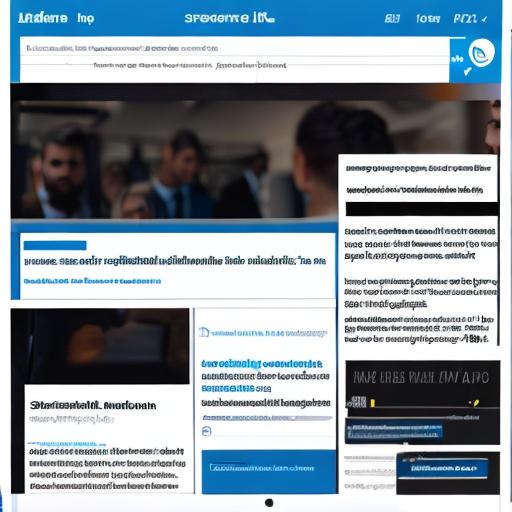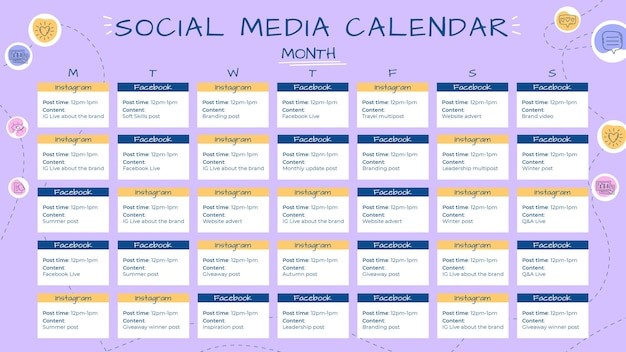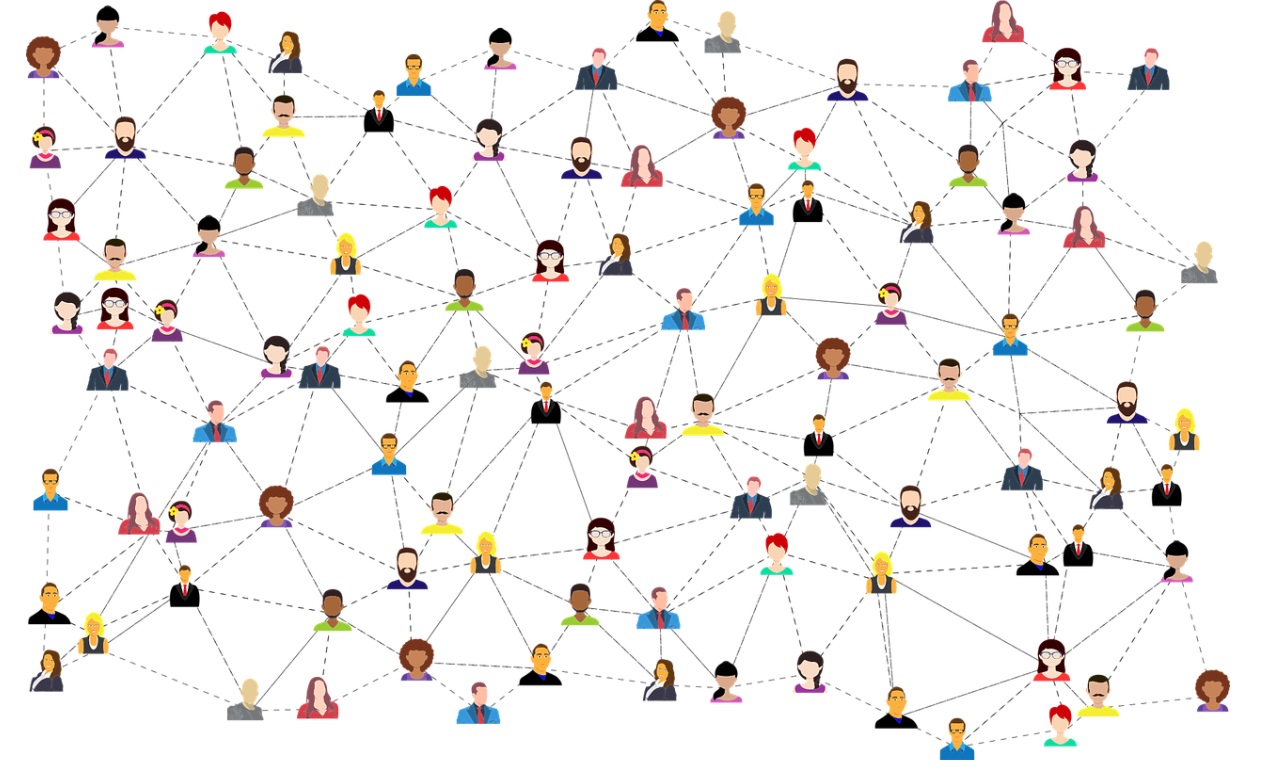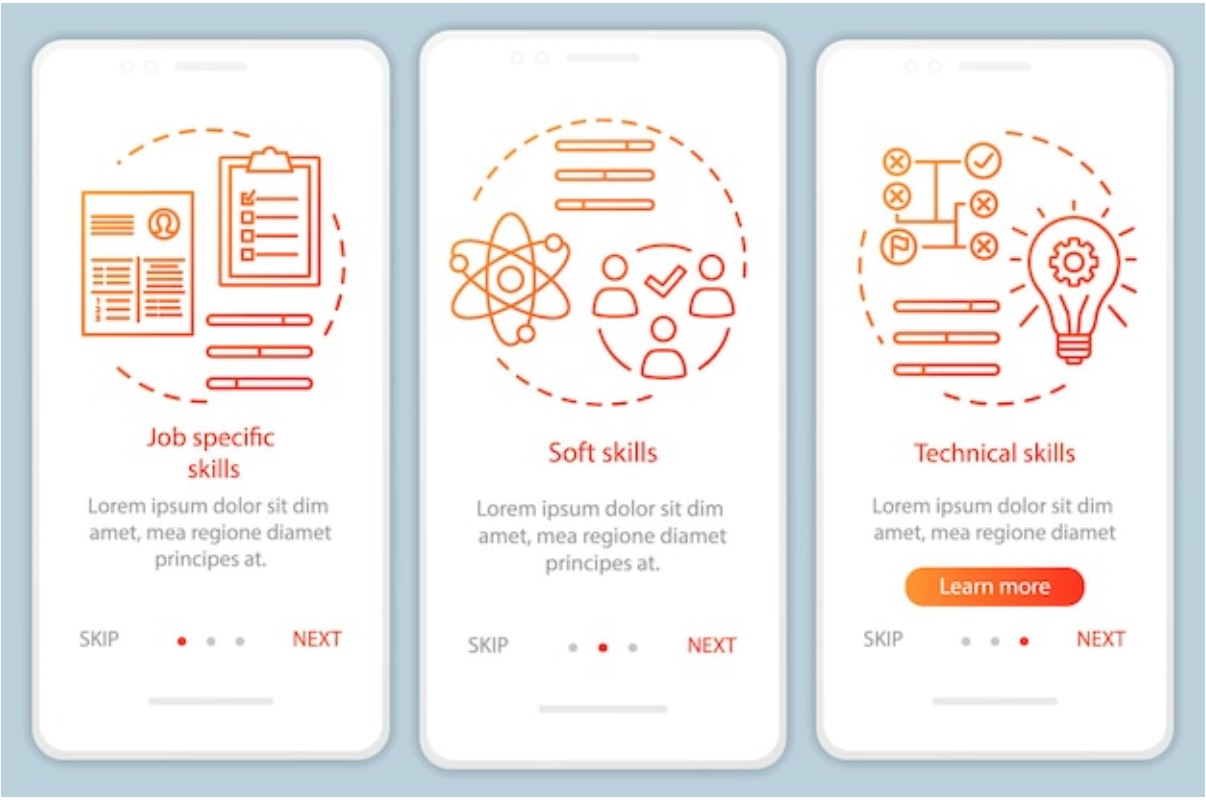LinkedIn is the world’s largest professional networking platform with over 700 million users. In today’s digital age, it’s more important than ever to have a strong online presence, and LinkedIn is the perfect place to showcase your skills and experience. However, with so many users on the platform, it can be difficult to stand out from the crowd. That’s why, we’ve put together this guide on how to create a LinkedIn Page.professional who stands out. In this article, we are going to share 10 tips to help you optimize your profile, interact with other professionals and increase your visibility on the platform. Whether you’re looking for a new job, building your personal brand, or networking with other professionals in your field, these tips will help you create a LinkedIn account that stands out from the crowd.
-
Start with a professional profile picture
Your LinkedIn profile picture is the first thing people will see when they discover your profile. That’s why it’s important to make sure your cover photo looks professional and represents you well. A professional portrait or profile is always the best option, but if you don’t have access to a professional photographer, you can take a good photo with your smartphone. Be sure to choose a clean background and good lighting. Dress appropriately for your industry and make sure your face is clear and visible.
Avoid using selfies or cropped photos from group or event photos. You want to convey a professional image on your linkedin company page, a selfie or a photo featuring other people can be a distraction. Remember that creating a linkedIn page does not give you the right to make it a great place to showcase your creativity or sense of humor. Keep it simple and professional. If you’re not sure which photo to choose for a professional profile, you can always ask for a second opinion. Show your photo to a friend or colleague and ask for their honest opinion. A new pair of eyes can help you make a better decision on how to create a linkedIn pageprofessional. Overall, your profile picture should be a clear and professional representation of yourself, as it will help you make a positive first impression on relationships and potential employers.
-
Optimize your title and summary
Your title and summary are the first things people see when they visit your LinkedIn professional profile. It is therefore important to make them count. Your title should be concise and highlight your key skills and expertise. It’s a good idea to include relevant keywords to make it easier for potential employers or clients to find you when looking for specific skills or industries.
Your resume should be a brief overview of your experience, accomplishments, and goals. It should be written in a professional yet conversational tone and be easy to read. Use bullet points or short paragraphs to break up text and make it more visually appealing.
Remember that your title and abstract are not set in stone. You can update them as your career progresses and your goals change. Don’t be afraid to experiment and see what works best for you before creating a linkedIn page . And always be sure to proofread and edit your title and abstract for grammatical and spelling errors before posting. A well-designed title and summary can grab the attention of potential employers or clients, and set you apart from the competition.
-
Build a strong network
Building a solid network on the professional social network LinkedIn is essential to establish your professional presence on the social network. Focus on connecting with people relevant to your industry or profession, as well as people who share similar interests or goals.
You can do this by using the “People You May Know” feature, which suggests potential connections based on mutual ties, education, and work experience. You can also search for specific people or companies and send them a personalized connection request.
Another way to grow your network is to join LinkedIn groups related to your industry or interests. This allows you to connect with like-minded professionals, share ideas, and participate in relevant discussions.
It’s important to remember that quality is more important than quantity when it comes to building a strategy to grow your customer base . Don’t just communicate with just anyone. Take the time to review each profile on linkedin and make sure the connection would be helpful for both parties.
Finally, it is important to interact regularly with your contacts. This can be done by liking and commenting on their posts, sharing relevant articles and sending messages to check in and stay connected. Building a strong network takes time and effort, but it’s worth it to establish your presence on a professional social network.
-
Customize your LinkedIn URL
Customizing your LinkedIn URL is an essential step when you want to create a professional linkedin page. By having a custom URL, you can more easily find your LinkedIn profile and share it with others. A vanity URL also adds a level of personalization to your LinkedIn network and makes it look more professional.
To customize your LinkedIn URL, you can follow these simple steps:
- Click on your profile picture in the top right of your LinkedIn homepage.
- Select “View Profile” from the drop-down menu.
- On your profile page, click the “Edit Public Profile and URL” button on the right side of the page.
- In the “Edit URL” section, click the “Edit” button next to your public profile URL.
- Enter the custom URL of your choice, based on your name or the name of your company.
- Click “Save” to update your new custom URL.
Having a custom LinkedIn URL will make it easier for people to find and connect with you on LinkedIn. It also makes your pro page look more professional because it shows that you’ve taken the time to personalize your LinkedIn page. By following this simple step, you can make your LinkedIn profile stand out and get noticed by potential employers, clients, or business partners.
-
Highlight your skills and achievements
Your LinkedIn profile is a professional representation of yourself, and it’s important to showcase your skills and accomplishments to make a good impression. It’s not just about listing your job titles and responsibilities: potential employers and collaborators want to know how you’ve impacted your industry and what sets you apart from other personal profiles on linkedIn.
Take the time to showcase your accomplishments and skills in your profile summary, in your experience section, and even in your title. Use specific examples of projects you’ve worked on and highlight the results you’ve achieved. If you have received any awards or recognition, please mention them.
Also, don’t forget to ask for recommendations from co-workers, supervisors, and clients. These endorsements are social proof of your skills and accomplishments, and can have a big impact on how others perceive you.
Remember that your LinkedIn profile is a reflection of your personal brand and it’s important to make it stand out from the crowd. By showcasing your skills and accomplishments, you can demonstrate your value and commitment, attracting the attention of potential employers and collaborators.
-
Use keywords for research
The use of keywords is essential to the searchability of your LinkedIn Page. By optimizing your profile for search engines, you increase your chances of being discovered by recruiters, potential clients or partners and other professionals in the sector.
To get started, research relevant keywords that are commonly used in your industry or niche. These keywords can include job titles, skills, certifications, or even specific software or tools that you are proficient with. Once you have a list of keywords, place them strategically in your linkedin network, including your title, summary, experience section, and skills section.
However, it is important to avoid keyword stuffing, which is the overuse of keywords to manipulate search rankings on a search engine. Your profile should always be readable and professional, and your keywords should be used in a natural and organic way.
Keyword usage is also important to LinkedIn’s search algorithm, as it ranks profiles based on relevance and keyword usage. By incorporating relevant keywords, you increase your chances of appearing at the top of search results and getting noticed by potential connections.
In summary, using keywords is a crucial step in optimizing your LinkedIn profile to make it searchable and get noticed by industry professionals. Be sure to use relevant keywords naturally in your profile to increase your chances of being discovered by potential employers or clients.
-
Share high quality content
Sharing high-quality content is crucial when it comes to building a LinkedIn Page that gets noticed. The content you share should be relevant to your industry or niche, and it should provide value to your followers. This can be achieved by sharing articles, blog posts, videos, and other forms of content that inform and educate your audience.
By sharing high-quality content, you position yourself as an authority in your field, which can boost your online reputation and credibility on LinkedIn. You can also take this opportunity to showcase your expertise and skills. Which can attract potential clients or employers.
When sharing content, it’s important to be consistent and strategic. You should strive to post regularly, but not so frequently that you overwhelm your followers. You also need to take the time to create compelling titles and captions that will grab your audience’s attention and encourage them to engage with your b2b content marketing strategy .
Finally, don’t forget to interact with your followers by responding to comments and posts. This can help you build relationships with your audience and establish yourself as a thought leader in your industry.
-
Communicate with other professionals
Communicating with other professionals on LinkedIn is a great way to expand your linkedin social network and increase your visibility. This can be done by liking, commenting and sharing the posts of other professionals.
Engagement is a very important aspect of LinkedIn because it helps you connect with other people in your industry. By doing so, you will increase your visibility in your field and more people will be inclined to view your profile.
You can also join groups related to your profession, where you can share your knowledge and connect with other like-minded professionals on business pages. When you participate in these groups, be sure to be active and add value to the conversation.
Additionally, you can participate in LinkedIn’s “Pulse” feature, where you can post quality content and articles related to your industry. It’s a great way to showcase your knowledge and expertise in your field.
Overall, interacting with other professionals or influencers on LinkedIn is a great way to expand your network and drive traffic. By participating in discussions, sharing your knowledge, and bringing value to the conversation, you’ll build your reputation and establish yourself as a thought leader in your industry.
-
Get recommendations
Having recommendations on your company profile can help you stand out and showcase your expertise to potential employers and clients. A recommendation is a written statement from a connection that highlights your skills, experience, and work ethic. Recommendations, on the other hand, are a quick and easy way for your contacts to validate your skills with just one click.
To get recommendations, reach out to former colleagues or managers and ask if they would be willing to write a recommendation for you. Be specific about the skills or experiences you want them to highlight in their recommendation. You can also offer them to write a recommendation in return.
To get recommendations, make sure your skills are listed on your profile and ask your contacts to endorse the skills they’ve seen you demonstrate. You can also endorse the skills of your contacts, and they may be more likely to endorse your skills in return.
Having a mix of recommendations and having a new recommendation can help you showcase your skills and personality to potential employers or clients, and can make your LinkedIn profile stand out from the crowd. players in your field.
-
Update your profile regularly
Updating your LinkedIn profile regularly is essential to keep it current and relevant. It is important to keep your profile up to date with your latest work experiences, skills and achievements. If you have changed jobs or taken on new responsibilities, be sure to include this information on your profile.
Also, be sure to update your profile picture to ensure it reflects your current appearance and professionalism. A professional headshot can make all the difference in how potential employers or clients perceive you.
LinkedIn also offers options to add media such as: articles, photos and videos to your profile. It’s a great way to showcase your work and accomplishments to potential employers or new clients. Be sure to regularly add new media to your profile to keep it up to date and showcasing your latest work.
Finally, it is important to regularly interact with your network on LinkedIn. Share relevant articles, comment on posts and participate in linkedin group discussions. This will help you stay at the forefront of your professional network and may allow you to prospect on linkedIn . By regularly updating your profile and engaging with your network, you can ensure that your LinkedIn profile is a powerful tool for building your professional brand and advancing your career.
Conclusion
We hope our blog post was helpful in guiding you through the process of creating a LinkedIn profile that stands out. LinkedIn is a valuable platform for professionals to showcase their skills, connect with others in their field, and find new job opportunities. By using the tips we have provided you will be able to create an attractive and professional profile that will attract the attention of employers or clients. We wish you good luck in your future endeavours, and hope you find success on LinkedIn!
How to create a LinkedIn page for your business?
How to personalize your LinkedIn page?
How to add collaborators to your LinkedIn page?
How to optimize your LinkedIn page for SEO?
How to use your LinkedIn page to promote your business?
How to measure the effectiveness of your LinkedIn page?