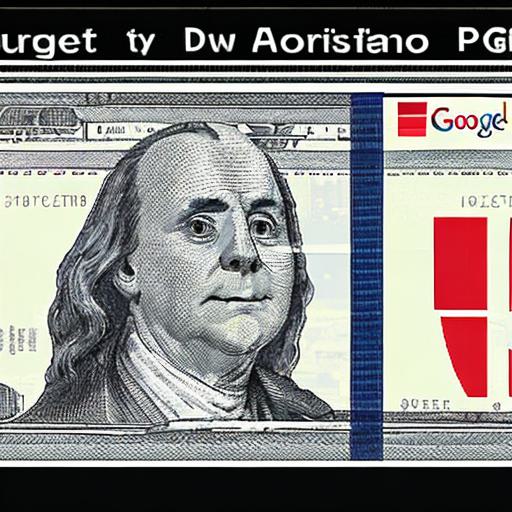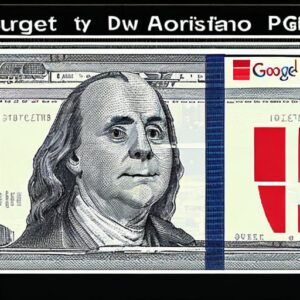New to Google Ads and having trouble setting your budget? A successful Google Ads campaign requires careful planning and budgeting. As a beginner, it’s important to learn how to effectively set your budget to get the most out of your advertising investment. With proper planning and execution, you can create a successful Google Ads campaign that drives traffic to your website and increases your ROI. In this blog post, we’ll walk you through the basics of creating a budget for your Google Ads campaign. We’ll cover everything from understanding your target audience to defining your campaign goals, going through the selection of the right keywords and the definition of your budget. Whether you’re a small business owner or a marketing professional, this guide will help you get started with your Google Ads campaign and budget like a pro.
The importance of setting a budget for your advertising campaigns
When you’re new to Google Ads campaigns, it can be tempting to jump in and start creating ads without worrying too much about budget. However, this is a surefire way to waste money and not get the results you expect.
Budgeting for your advertising campaigns is crucial for several reasons. First, it helps you manage your expenses and not overspend on advertising. Then, it allows you to test different campaigns and strategies without breaking the bank.
When setting your budget, it is important to consider a number of factors. Think about your overall advertising goals and how much you’re willing to spend to achieve them. Consider the potential return on investment (ROI) of your ads and how much you’re willing to pay per click or conversion.
Also, remember that your budget can be adjusted at any time, so don’t feel locked into a certain amount. Regularly monitoring your campaigns and adjusting your budget if necessary can help you get the most out of your advertising spend and achieve better results.
Factors to consider when setting your Google Ads budget
When setting your Google Ads budget, it’s important to consider a number of factors to ensure your campaigns are effective and efficient. First, consider your overall marketing budget and how much you can realistically allocate to Google Ads. It’s important to set a budget that won’t overstretch your resources while still meeting your advertising goals.
Next, think about the cost per click (CPC) for the keywords you have chosen. Highly competitive keywords will have a higher CPC, which means you may need to allocate more budget to these keywords to ensure your ads are shown frequently enough to get results.
Third, consider the geographic location of your target audience. If you are targeting a smaller area, you may be able to set a lower budget than a national or international campaign. This will depend on the size of your target audience and the competition for the keywords you have chosen in that area.
Finally, consider the length of your campaign and the seasonality of your product or service. If you are running a short-term campaign or promoting a seasonal product, you may need to allocate a larger budget to reach your target audience within a limited time frame.
Overall, it’s important to set a realistic budget that takes into account the specific needs of your campaign. This way you can ensure that your Google Ads campaigns are effective and generate an excellent return on investment.
How to determine your cost per click (CPC)
When setting up your Google Ads campaign, one of the most important decisions to make is determining your cost per click (CPC). Your CPC is the amount you are willing to pay for each click on your ad. This can vary greatly depending on your industry, competition, and the specific keywords you are targeting.
To determine your CPC, you should start by researching the average CPC for your industry and site. This can give you a good starting point to work from. You can use the Google Ads Keyword Planner to research keywords and get estimated CPCs. From there, you can adjust your CPC based on what you’re willing to spend and your goals for the campaign.
It is important to note that your CPC will have a direct impact on your ad placement. The higher your CPC, the more likely your ad is to be placed at the top of the search results page. However, it can also quickly eat into your budget if you’re not careful. It’s important to strike a balance between bidding high enough to get a good placement, but not too high to be unprofitable.
Another factor to consider is your Quality Score. This is a metric used by Google to determine the relevance and quality of your ad and landing page. The higher your Quality Score, the lower your CPC will be. It is therefore important to focus on creating high-quality ads and landing pages to improve your Quality Score, which will help you reduce your costs.
Overall, determining your CPC is a crucial step in setting up your Google Ads campaign. It takes research, careful consideration, and a willingness to adjust and optimize over time.
Setting up your daily budget
Defining your daily budget is a crucial step in creating a successful Google Ads campaign. It’s important to figure out how much you’re willing to spend on the campaign each day without breaking the bank. There are a few things to consider when setting your daily budget.
First, consider the size of your target audience and the extent of the competition for the keywords you’ve chosen. If your target audience is relatively small and your keywords are very competitive, you may need to increase your budget to run your ad frequently.
Another factor to consider is the length of your campaign. If you’re running your campaign for a short time, you may need to increase your daily budget to ensure you get enough clicks to reach your goals.
It’s also important to track your campaign regularly to make sure you don’t go over your daily budget. Google Ads offers a feature that lets you set a maximum daily budget, which can help you avoid overspending.
Ultimately, setting your daily budget requires careful thought and planning. It’s important to strike a balance between spending enough to achieve your goals and not spending too much. So you can create a successful Google Ads campaign that delivers results while staying within your budget constraints.
Increase your monthly budget
Setting up your monthly budget is key when it comes to Google Ads campaigns for beginners. Your budget will determine how much traffic your ads generate and ultimately how many clicks and conversions you get. It is important to establish a budget that is both realistic and affordable for your business.
Before setting your budget, you need to consider your advertising goals and the results you want to achieve from your campaigns. Are you looking to increase brand awareness or generate more leads? Once you understand your goals, you can figure out how much you’re willing to spend to achieve them.
To set your budget, sign in to your Google Ads account and navigate to the campaign you want to set a budget for. Click the Settings tab, then scroll down to Budget. Here you can set your daily budget, i.e. the maximum amount you want to spend on your campaign each day. Google Ads then automatically calculates your monthly budget based on your daily budget and the number of days in the month.
It is important to keep in mind that your budget can be adjusted at any time. So don’t worry if you need to make changes as you go. As a beginner, it is recommended to start with a lower budget and gradually increase it as you become familiar with the platform and see the results of your campaigns.
Understanding bid strategies
Understanding bid strategies is key to setting up a successful Google Ads campaign. Bid strategies determine how much you’re willing to pay for a click on your ad and how you want to target your ads to specific audiences. Google Ads offers different bid strategies to suit different campaign goals and budgets.
First, there’s manual bidding, which lets you set your own maximum bid per click (CPC) for your keywords. This strategy allows you to better control your budget and adjust your bids based on the performance of your campaign.
Then there are automatic bidding, which uses Google’s algorithms to adjust your bids based on your campaign goals. This strategy includes options such as Target CPA, which sets bids to get as many conversions as possible at the desired cost per acquisition, and Target ROAS, which optimizes bids to maximize your return on ad spend.
Smart bidding is another bidding strategy that uses machine learning to optimize your bids based on various signals such as user location, device, and time of day. This strategy includes features like Enhanced CPC, which adjusts your manual bids to help you get more conversions, and Maximize Clicks, which sets bids to get the most clicks possible within your budget. .
Choosing the right bid strategy that fits your campaign goals and budget is critical. Remember that bidding too low can lead to less traffic to your site, while bidding too high can quickly deplete your budget with no guarantee of high-quality conversions. By understanding and using the right bid strategy for your campaign, you can optimize your Google Ads budget and achieve better results.
How to adjust your budget for optimal performance
Adjusting your budget is an important aspect of optimizing your Google Ads campaign. You can track the performance of your campaign and make necessary changes to optimize results. Here are some tips that will help you adjust your budget for optimal performance:
Analyze your data
Start by analyzing your campaign data to determine which keywords and ads are performing and which are not. This will help you identify areas where you can cut spending, as well as areas where you should allocate more budget.
Set goals
Set specific goals for your campaign, such as the number of clicks or conversions you want to achieve. This will help you determine how much budget to allocate to each keyword or ad group.
Allocate budget based on performance
Once you’ve analyzed your campaign data and set your goals, allocate your budget based on the performance of each keyword or ad group. Invest more in areas that are working well and reduce in areas that are not.
Monitor your performance
Keep a close eye on your campaign performance and adjust your budget accordingly. If you find that your ads are performing well, you may want to increase your budget to drive more traffic and conversions. Conversely, if your ads are not performing well, you may want to reduce your budget or reallocate it to other areas.
By following these tips, you can adjust your Google Ads budget to optimize performance and meet your campaign goals. Remember to regularly monitor your data and make any necessary changes to ensure your campaign is still performing optimally.
How to track your ad spend and adjust your budget accordingly
Tracking your ad spend is a crucial step in optimizing your Google Ads campaigns. If you don’t track your spend, you won’t know if your ads are generating a positive return on investment (ROI) or if you’re overspending on ineffective campaigns.
To start tracking your ad spend, you need to set up conversion tracking. This allows you to track actions users take on your website after clicking on your ad, such as a purchase, form submission, or phone call. By tracking these conversions, you can determine how much revenue each ad generates and adjust your budget accordingly.
To adjust your budget, you can use Google Ads automatic bid strategies or manually adjust your bids based on each campaign’s performance. Google Ads provides a series of metrics to help you evaluate your campaigns, including cost per click (CPC), click-through rate (CTR), conversion rate, and cost per conversion.
It’s important to keep in mind that your ad spend isn’t set in stone. You may need to adjust your budget as you learn more about what works and what doesn’t in your campaigns. By tracking your ad spend and adjusting your budget accordingly, you can maximize the ROI of your Google Ads campaigns and get the most out of your ad budget.
Conclusion and next steps to optimize your investment
in Google Ads In conclusion, setting up a Google Ads campaign may seem daunting at first glance, but it is not as complex as it first seems. By following the steps in this guide, you can create a targeted campaign that targets your ideal audience and gets results.
Remember that setting a budget is essential to the success of your campaign. It’s important to start small and then gradually increase your budget as you begin to see a return on your investment.
To maximize your investment in Google Ads, it’s essential to regularly monitor your campaign’s performance and make any necessary adjustments. This includes analyzing your keywords, ad text, and landing pages to make sure they’re all optimized for best results.
Also, consider using Google’s automated bidding strategies and other tools to help you achieve your campaign goals more efficiently.
As you become familiar with Google Ads, consider exploring advanced features like remarketing, display advertising, and video advertising to grow your audience and engage with potential customers.
By implementing these strategies and continually optimizing your campaigns, you can create a successful Google Ads campaign that drives traffic and conversions to your website. So get started today and discover the benefits of Google Ads for your business!
We hope you enjoyed our beginner’s guide on how to set your budgets for Google Ads campaigns. Setting your budgets can be a daunting task, especially if you’re new to advertising. But with the tips and tricks we’ve shared in this article, you can create a budget that’s right for your business and help you achieve your advertising goals. Remember that setting your budget is only the first step. Keep analyzing and tweaking your campaigns to get the best results. Thanks for reading and we wish you success with your Google Ads campaigns!