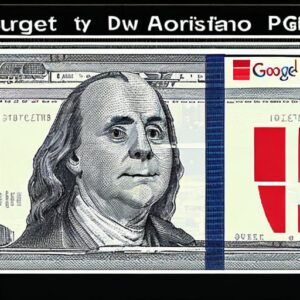Have you ever visited a website on your mobile phone or tablet and noticed that some advertisements were too big or too small to fit on the screen? Or maybe you saw banners cut off or distorted because they weren’t optimized for the device you were using? Well, that’s where responsive ads come in handy. These ads can be displayed on all types of devices, from desktops to smartphones, without losing quality or being cut off. In this tutorial, we’ll explain what responsive ads are and how to create them. We’ll cover the entire process, from designing the ad to uploading it to an ad network. Let’s dive in!
What are responsive ads?
Responsive ads are ads that adapt to the screen size of the device on which they are displayed. They are designed to be flexible and adaptable, which means they can take on different shapes and sizes depending on the screen resolution. This ensures users see the entire ad with nothing obscured or cut off.
Responsive ads are essential for marketers because they allow them to reach a wider audience. According to a study by Statista, the number of smartphone users worldwide is expected to reach 3.8 billion by 2021. This is a huge potential audience that marketers can reach by creating responsive ads.
Responsive ads work by using a combination of HTML5 and CSS3 code to create a dynamic ad that can adjust its size, layout, and format depending on the space available. When the ad is served, the code detects the size and shape of the ad slot and adapts the ad accordingly. This means that a responsive ad can appear as a banner ad on a website, a square ad on a social media platform, or a full screen ad on a mobile app, all from of the same creation.
Responsive ads also have the advantage of being able to display different content depending on the user’s device or browsing behavior. For example, a responsive ad may display different images or text depending on whether the user is using a desktop or mobile device, or if they have interacted with the ad before. This level of personalization can help increase engagement and conversion rates because the ad is more relevant and helpful to the user.
Overall, responsive ads are a powerful tool for marketers to reach a wider audience and improve their advertising performance. By creating flexible and versatile ads that can adapt to any platform or device, marketers can increase their reach, engagement and conversion rates, and stay ahead in the ever-changing world. evolution of digital advertising.
How to create responsive ads
Step 1: Choose your ad format
The first step in creating a responsive ad is choosing the ad format. The most popular ad formats are banner ads, display ads, and native ads. Each format has its own unique characteristics and is suitable for specific types of marketing campaigns.
Banner ads: These are rectangular advertisements displayed at the top or bottom of a website. They are designed to grab the user’s attention and entice them to click on a call-to-action button.
Display ads: These are larger ads that appear within the content of a website. They are designed to be more interactive than banner ads and may include video, audio or animated elements.
Native ads: These are ads that integrate with the content and design of the website. They are designed to be less intrusive than other types of ads and are often used for content marketing campaigns.
Step 2: Design your ad
Once you’ve decided on your ad format, it’s time to design your ad. The design of your ad is essential because it directly affects how the user perceives your brand. Your ad should be eye-catching, easy to read, and have a clear message.
The best practice is to create two versions of your ad, one for desktop and one for mobile. The desktop version should be larger and can include more elements such as images, text, or call-to-action buttons. The mobile version should be smaller and focus on the essentials like the headline, brand logo, and call-to-action button.
When designing your ad, keep these best practices in mind:
- Use high-quality images and graphics that are visually appealing.
- Use easy-to-read fonts and limit the use of different font styles.
- Highlight the most important information, such as the title and call-to-action button.
- Use contrasting colors that are pleasing to the eye and stand out against the background.
Step 3: Make your ad responsive
Now is the time to make your ad responsive. If you use a design tool like Canva or Adobe Photoshop, you can simply create two different versions of your ad, one for desktop and one for mobile. Start by designing your desktop version, then create a mobile version by reducing the size and simplifying the design.
If you use a tool like Google AdWords or Facebook Ads Manager, you can easily make your ad responsive by enabling the “responsive ad” feature. This feature will automatically adjust the size, appearance and format of your ad based on different screens.
Step 4: Test your ad
Before you upload your ad to an ad network, it’s essential to test it first. Testing helps ensure that your ad works well and displays correctly on all devices. Testing also identifies any issues or errors that need to be fixed before your ad runs.
To test your ad, follow these steps:
- Preview your ad on different screen sizes, from mobile to desktop.
- Check that your ad assets are displaying correctly and that nothing is truncated or cut off.
- Click all buttons and links to make sure they work properly.
- Test your ad’s overall functionality and interaction.
Step 5: Upload your ad
Once you’ve tested your ad and made sure it meets all the requirements, it’s time to upload it to an ad network. The advertising network will serve your ad to your target audience and you will pay for each click or impression.
There are many ad networks to choose from, including Google AdWords, Facebook Ads, and Amazon Advertising. Each network has its own guidelines for uploading your ad, but the process is usually straightforward. You will need to create an account, select your ad format, upload your ad, and set your budget and targeting options.
Conclusion
In conclusion, responsive ad creation is essential in today’s digital marketing landscape. They allow you to reach a wider audience and ensure that your ad is displayed optimally, regardless of the device on which it is viewed. By following the steps in this tutorial, you can create professional, visually appealing ads that drive clicks and conversions. Remember to test your ad and make sure it’s optimized for all devices before uploading it to an ad network.