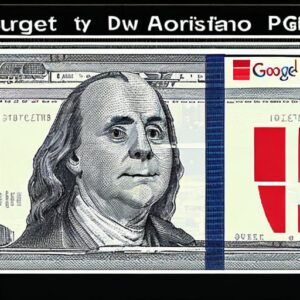Managing AdWords campaigns can be a daunting task, especially if you have many ad groups to manage. Editing ad groups can be time-consuming, but with the AdWords Editor tool, it’s easy to make changes quickly and efficiently. The AdWords Editor tool is powerful software that allows you to manage your AdWords campaigns offline, making it easy to edit and import them into your account. In this article, we’ll show you how to use the AdWords Editor tool to make changes to your ad groups, including how to add, remove, and edit ad groups. Whether you’re an experienced AdWords user or just getting started, this ultimate guide will help you streamline the process of managing your AdWords campaigns and get the most out of the AdWords Editor tool.
Introduction: The importance of ad groups in AdWords
AdWords is the most popular online advertising platform. It allows companies to promote their products or services to potential customers using Google’s search engine and partner sites. AdWords is a powerful tool that can help businesses reach their target audience and increase their online visibility. However, a successful AdWords campaign requires careful planning and organization. This is where ad groups come in.
Ad groups are an essential part of any AdWords campaign. They allow companies to organize their advertisements into specific groups that target a particular audience. Ad groups are designed to help businesses get better results by targeting specific keywords and phrases related to their products or services . This approach allows businesses to create highly targeted advertisements that are more likely to attract potential customers.
Ad groups also allow businesses to manage their budget more efficiently by setting specific bids for each group. This ensures businesses only pay for clicks that are relevant to their campaign. By organizing their ads into ad groups, businesses can also track their performance more effectively and make any necessary adjustments to optimize their campaigns.
In summary, ad groups play a vital role in the success of any AdWords campaign. They offer businesses the ability to create highly targeted advertisements that are more likely to attract potential customers. Ad groups also help businesses manage their budget more efficiently and track their performance. Given the importance of ad groups, it’s essential that businesses take the time to understand how to use them effectively.
Brief Overview of AdWords (Google Ads) Editing Tool
The AdWords Editor Tool is a free downloadable tool that allows advertisers to manage their AdWords campaign more efficiently. This is a powerful application that allows you to make multiple changes to your campaigns, ad groups, and bulk keywords . This is a great tool for advertisers who need to make frequent changes to their campaigns and want to save time.
One of the benefits of the AdWords editing tool is that it allows you to make changes to your campaigns offline. This means you can make changes to your campaigns even when you’re offline. Once the changes have been made,
The AdWords editor tool is a user-friendly application that is easy to navigate. Its interface is similar to that of the AdWords online interface. If you are familiar with AdWords, you will have no problem using the AdWords editor tool.
Overall, AdWords Editing Tool is a great app for advertisers who need to manage their campaigns more efficiently. This saves you time and allows you to make changes offline.
The benefits of using the AdWords editing tool to edit ad groups
If you manage a large number of AdWords campaigns, you know how tedious it can be to make changes to multiple ad groups. This is where the AdWords editing tool comes in handy. This tool allows you to make bulk changes to ad groups, saving you a lot of time.
One of the main benefits of using the AdWords editing tool to edit ad groups is the ability to work offline. You can upload your AdWords account to the tool, make changes, then upload them when you’re ready. This means you can work on your campaigns even when you don’t have an internet connection.
Another benefit is the ability to copy and paste adgroups. If you have similar ad groups with only minor differences, you can copy and paste an ad group and then make the necessary changes. This saves you time and reduces the risk of errors.
The AdWords editing tool also lets you make changes to multiple ad groups at once. You can select multiple ad groups and then edit them all at once. This is especially useful if you want to update bids, ad text, or keywords for multiple ad groups.
Overall, the AdWords Editing Tool is a powerful tool that can save you time and streamline your ad group edits. Whether you’re managing a small or large number of campaigns, this tool is definitely worth a look.
Step-by-step guide to editing an ad group in the AdWords editor
Editing an ad group in the AdWords editor is a simple process that can be done quickly and efficiently. Here’s a step-by-step guide to help you through the process:
Step 1: Open the AdWords editing tool and select the account you want to work on.
Step 2: Click the Ad Groups tab and select the ad group you want to make changes to.
Step 3: To add a new ad to the ad group, click on the “Add Ad” button and select the type of ad you want to create .
Step 4: To edit an existing ad, simply click on the ad and make the necessary changes to the ad text, URL or other relevant fields.
Step 5: To delete an ad, select it and click the “Delete” button.
Step 6: To move an ad to another ad group, simply select the ad and drag it to the desired ad group.
Step 7: To add keywords to the ad group, click the “Add keywords” button and enter the relevant keyword information.
Step 8: To remove keywords from the ad group, simply select the keyword and click the “Remove” button.
Step 9: Once you’ve made all the necessary changes, click the “Publish Changes” button to upload the changes to your AdWords account.
By following these simple steps, you can easily edit your ad groups using the AdWords editing tool, saving you time and effort in managing your ad campaigns.
Tips for effectively editing ad groups using the AdWords Editor tool
AdWords Editor is a powerful tool that can help you manage your ad campaigns more efficiently. When making changes to your ad groups, it’s important to follow some best practices to ensure that the changes you make are effective and don’t negatively impact your campaign performance. Here are some tips for effectively editing ad groups using AdWords Editor:
1. Review your campaign structure: Before making any changes, review your campaign structure to make sure your ad groups are organized logically. If you find that your ad groups are too large or contain too many keywords, consider creating new ad groups to better target your audience.
2. Use AdWords Editor ‘s copy-and-paste feature : AdWords Editor’s copy-and-paste feature allows you to quickly duplicate ad groups or keywords, making it easy to create new ad groups or modification of existing groups.
3. Use tags to track changes: Tags can be applied to ad groups to help you track changes. This is especially useful if you’re making changes to multiple ad groups at once.
4. Check for keyword conflicts: When making changes to your ad groups, be sure to check for any keyword conflicts. Keyword conflicts can occur when the same keyword is used in multiple ad groups, causing confusion and hurting campaign performance.
5. Monitor your campaign performance: After making changes to your ad groups, monitor your campaign performance all the way to make sure the changes you’ve made are having a positive impact. If you see negative effects, make the necessary changes to improve your campaign performance.
By following these tips, you can effectively edit ad groups using AdWords Editor to meet your campaign goals and improve your overall campaign performance.
Common mistakes to avoid when editing ad groups
Editing your ad groups can be a daunting task, especially if you’re unfamiliar with the AdWords editing tool. It’s important to be methodical and avoid common mistakes that can negatively impact your ad performance. Here are some common mistakes to avoid when editing an ad group:
1. Delete ad groups without pausing or deleting the ads in them: This can prevent ads from showing, which can lead to the loss of potential customers. Be sure to pause or remove ads within an ad group before deleting the group itself.
2. Changing the keyword match type without considering the impact: Changing the keyword match type can have a significant impact on your ad performance. Make sure you understand the differences between general match, phrase match, and exact match before making changes.
3. Changing ad group settings without considering the impact: Ad group settings such as targeting, ad rotation, and bid adjustments can have a significant impact on your ad performance . Make sure you fully understand the impact of any changes you make before implementing them.
4. Don’t test changes before implementing them: It’s important to test any changes you make to your ad groups before implementing them permanently. This will help you identify issues or errors that may be negatively impacting your ad performance.
By avoiding these common mistakes, you can ensure effective changes to your ad groups and improve your overall ad performance.
Best practices for managing ad groups using the AdWords editor tool
The AdWords editor tool is a great way to effectively manage your ad groups. Here are some best practices to keep in mind when using this tool for managing ad groups:
1. Keep your ad groups relevant: Grouping your ads together based on a common theme is critical to the success of your ad campaign. Make sure your ad groups are relevant to the keywords you’re targeting.
2. Use negative keywords: Negative keywords are an essential tool for improving the relevance and quality of your ad groups. They can help you avoid showing your ads to customers who aren’t interested in your products or services.
3. Test your ads: It’s important to test your ads regularly to see what works and what doesn’t. The AdWords editing tool lets you make changes to your ads quickly and easily. You can test new ad text and see the results in real time.
4. Monitor your performance: Monitor your ad group performance metrics to see how your ads are performing. You can use the AdWords Editor tool to track metrics like click-through rates, conversion rates, and cost per click.
5. Organize your ad groups: The AdWords editor tool lets you easily organize your ad groups using labels and filters. This can help you quickly identify which ad groups are performing well and which need more attention.
By following these best practices, you can effectively manage your ad groups using the AdWords Editing Tool and improve the success of your ad campaigns.
Advanced features and tools for managing ad groups in the AdWords editor
The AdWords Editor Tool is a powerful platform for managing your Google AdWords campaigns. It has a variety of advanced features and tools that make ad group management much more efficient and effective.
One of these features is the ability to create and manage ad groups in bulk. With the AdWords editing tool, you can create ad groups for multiple campaigns at once and easily copy and paste ad groups between different campaigns.
Another powerful feature of the AdWords editing tool is the ability to make bulk changes to your ad group settings. You can easily update ad group settings such as budget, targeting, and ad rotation between multiple ad groups at once, saving you time and effort.
The AdWords editor tool also offers advanced filtering and sorting options, which allow you to quickly find and manage specific ad groups based on different criteria such as performance, date range and type. keyword matching.
Finally, the AdWords Editor Tool offers a range of reporting and analytics tools that allow you to track the performance of your ad groups and campaigns, and make data-driven decisions to optimize your campaigns and get better results.
Overall, the advanced features and tools available in the AdWords Editor tool make it an essential tool for any serious advertiser who wants to effectively manage their ad groups in Google AdWords.
Conclusion: Why AdWords Editor is the perfect tool for editing ad groups
In conclusion, the AdWords Editor tool is the ultimate tool for editing ad groups. It offers a range of features and benefits that make it the preferred choice for advertisers who want to streamline their ad group changes and improve overall campaign performance.
With the AdWords editing tool, you can easily make bulk edits to your ad groups, copy and paste ad groups, move ad groups between campaigns, and more. Moreover. You’ll save time and effort by using this tool, allowing you to focus on other aspects of your campaigns.
Additionally, the AdWords Editor Tool offers a range of advanced features, such as custom rules and filters, that make it easier to manage your ad groups and ensure they perform at their best.
Whether you’re new to AdWords or you’re an experienced advertiser, the AdWords Editing Tool is an essential tool you should have in your arsenal. This will help you make changes quickly and easily and ensure your campaigns are optimized for optimal results. So, if you haven’t started using this tool yet, now is the time to start.
We hope you found our ultimate guide to editing ad groups using the AdWords Editor tool helpful. AdWords Editor is a powerful tool that greatly facilitates the management of your advertising campaigns. Using the tips and techniques in this article, you should be able to make changes to your ad groups quickly and efficiently. Remember to always test and monitor your ads to make sure they perform. If you have any other tips for using the AdWords editing tool, share them with us in the comments section below.