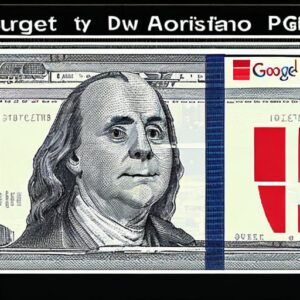Google Ads is an incredibly powerful platform that can help you attract new customers and grow your business. However, many people are intimidated at the thought of starting a Google Ads campaign. In fact, getting started with Google Ads is easier than you think. In this beginner’s guide, we’ll walk you through the step-by-step process of launching your first successful Google Ads campaign. From setting up your account and setting your goals, to creating effective ads and tracking your results, we’ll cover everything you need to know to launch your first campaign. With this guide, you’ll be able to reach your target audience and drive conversions with ease. So let’s go !
Setting up your Google Ads account
Setting up your Google Ads account is the first step to launching a successful Google Ads campaign. The process is relatively simple and you can do it in a few simple steps.
Start by going to the Google Ads homepage and clicking on the “Get started now” button. You’ll then be prompted to sign in to your Google Account or create a new one if you don’t already have one.
Once logged in, you will be taken to a page where you will need to provide basic information about your business, such as your website URL and the geographic location of your target audience. This information will help Google Ads show your ads to the right people in the right places.
You will then be prompted to set up your billing information. This is where you will need to provide your payment information and choose your payment method.
Once you’ve completed these steps, you’ll be taken to your Google Ads dashboard, where you can start creating your first campaign. From here, you can select the type of campaign you want to create and set your budget, target audience, and ad text.
Overall, setting up your Google Ads account is a simple process that you can complete in minutes. Once setup is complete, you’ll be ready to create your first campaign and drive traffic to your website.
Creating your first Google Ads campaign
Creating your first Google Ads campaign can seem daunting, but the process is simple if you follow these simple steps.
First, you need to determine your advertising objective. Is it to increase brand awareness, drive traffic to your website, or increase sales? Once you have a clear goal in mind, you can move on to selecting the right type of campaign.
Google Ads offers several types of campaigns, including search, display, shopping, and video campaigns. Choose the campaign type that fits your advertising goals and budget.
Next, you need to identify your target audience. Who are you trying to reach with your ads? What are their interests, demographics and behaviors? Google Ads provides tools to help you define your target audience, including location targeting, device targeting, and audience targeting.
Once you’ve defined your target audience, you can create your ad groups and ads. Ad groups contain a set of closely related keywords and ads. Your ads should be compelling and relevant to your target audience, with a clear call to action.
Finally, you need to define your budget and your bidding strategy. Figure out how much you’re willing to spend on your ads and set a daily budget. You can also choose between different bidding strategies, such as cost per click (CPC) or cost per thousand impressions (CPM), depending on your advertising goals.
With these steps in mind, you can create your first Google Ads campaign and start reaching your target audience. Remember to regularly monitor and optimize your campaign to ensure its success.
Set your budget and bidding strategy
Defining your budget and bidding strategy is a crucial step in launching your first successful Google Ads campaign. Before you begin, you need to decide how much you’re willing to spend on advertising and how much you want to adopt a dynamic bidding strategy.
First, determine the overall campaign budget. Consider how much revenue you hope to generate and allocate a percentage of that to advertising. This will give you a good starting point for your budget.
Next, determine your bidding strategy. You can choose between several options, including manual bidding, automatic bidding, or a combination of both. If you’re experienced with Google Ads, you might be comfortable with manual bidding, which lets you set your own bids for each keyword. However, if you’re new to Google Ads, it may be best to start with automatic bidding, which does the bidding for you based on your campaign goals and budget.
It’s important to keep in mind that bidding too high can quickly deplete your budget, while bidding too low can prevent your target audience from seeing your ads. Finding the right balance is key to a successful campaign. Test different bid strategies and monitor your results to determine which is best for your business.
In summary, defining your budget and bidding strategy is an important step in launching a successful Google Ads campaign. Take the time to carefully consider your budget and bidding options to get the most out of your advertising dollars.
Choose the right keywords for your campaign
Choosing the right keywords for your Google Ads campaign is critical to its success. The keywords you choose will determine when and where your ads will appear. Remember that you want your ads to appear to users who are actively searching for products or services similar to yours.
To choose the right keywords, start by doing thorough keyword research. This involves identifying relevant keywords and phrases that people search for online. Many tools are available to make keyword research easier, including Google’s Keyword Planner and SEMRush.
When doing keyword research, look for keywords with high search volume and low competition. These keywords are more likely to drive traffic to your website and generate leads. It’s also important to choose keywords that are relevant to your business and your target audience.
Once you’ve identified your target keywords, group them into ad groups based on relevance. This will help you create more targeted ads and improve your Quality Score, which can lower your cost per click and improve your ad placement.
Remember that choosing the right keywords is only the first step in launching a successful Google Ads campaign. Continuously monitor and optimize your campaign to ensure it produces the best possible results.
Creating Landing Pages That Drive Conversions
Creating landing pages that drive conversions is an essential part of a successful Google Ads campaign. A landing page is a stand-alone page that a user is taken to after clicking on a Google Ads advertisement. The main objective of the landing page is to convert visitors into customers, which is why it is essential to create a landing page optimized for conversions.
To create a landing page that converts, you need to consider the following:
Keep it simple and focused:
A landing page should contain a clear and concise message that is easy to understand. Keep the page focused on a single goal, like signing up for a newsletter or making a purchase.
strong title
The title is the first thing visitors will see when they land on your page. It must therefore attract attention and clearly express the value proposition of your product or service.
Compelling offer
Your landing page should offer something of value to your visitors, like a free trial, discount, or e-book. Make sure your offer is clear and prominent.
Clear call to action (CTA)
The CTA should be prominently displayed and clearly state what you want the visitor to do, such as “Sign up now” or “Buy now.”
Optimisation mobile
As more and more people use their mobile devices to browse the web, it is essential to ensure that your landing page is optimized for mobile users.
By focusing on these elements, you can create a conversion-optimized landing page and help you achieve your business goals. Remember to test and iterate your landing page based on your campaign performance data to continually improve your conversions.
Set up conversion tracking to measure success
Setting up conversion tracking is key to measuring the success of your Google Ads campaign. This is because conversion tracking allows you to see what actions users take on your website after clicking on your ad. It can be a purchase, filling out a contact form or signing up for a newsletter.
To set up conversion tracking, you need a Google Ads account and access to your website code. First, you need to create a conversion action in your Google Ads account. This will allow you to define the action you want to track, such as a purchase or form submission.
Once you’ve created your conversion action, you need to add the conversion tracking code to your website. This code tracks when a user performs the desired action and sends that data back to your Google Ads account.
Once conversion tracking is set up, you can see how many conversions your ads generated, which ads performed best, and the cost of each conversion. This information is crucial for optimizing your advertising campaign and improving its performance over time.
Remember to regularly review your conversion tracking data to make informed decisions about your ad spend and campaign strategy. With the right approach, conversion tracking can be a powerful tool for measuring the success of your Google Ads campaign and driving business growth.
Analyzing and optimizing your Google Ads campaign for better results
Analyzing and optimizing your Google Ads campaign is essential to its success. Once your campaign is live, it’s important to closely monitor its performance and make any necessary adjustments. One of the best ways to track your campaign performance is to use Google Analytics.
By setting up conversion tracking, you can identify which keywords and ads are driving the most conversions and adjust your campaign accordingly. You can also use data from Google Analytics to identify trends and patterns in your campaign’s performance, allowing you to optimize it for better results.
Your ad text is another important factor to consider when optimizing your Google Ads campaign. By testing different titles and descriptions, you can identify which ones resonate with your target audience and generate the most clicks and conversions.
You can also adjust your bidding strategy to ensure your ads show up in the most relevant places, such as at the top of the search results page or on popular websites in your industry.
Finally, don’t forget to review your campaign budget regularly and adjust it as needed based on its performance. By analyzing and optimizing your Google Ads campaign, you can continually improve its effectiveness and achieve better results over time.
Tips and tricks for getting the most out of your Google Ads budget
When launching your first Google Ads campaign, it’s important to make the most of your budget. Here are some tips and tricks that will help you get the best possible results:
1. Start with a small budget: don’t go all out on your first campaign. Start with a small budget and adjust it accordingly. This will help you test different strategies and figure out which one works best for your business.
2. Target specific keywords: Use Google’s Keyword Planner to find highly relevant and specific keywords that are relevant to your business. Targeting specific keywords will help ensure your ads are shown to the right people.
3. Use negative keywords: Negative keywords are keywords you don’t want your ads to show for. This is important because it can help you save money by avoiding irrelevant clicks.
4. Optimize your ad text: Your ad text should be clear, concise and grab attention. Make sure your ad text matches your landing page and includes a powerful call to action.
5. Monitor and adjust: Monitor your campaign performance and adjust as needed. This may involve adjusting your budget, targeting different keywords, or changing your ad text. Ongoing monitoring and adjustment is essential to the success of a Google Ads campaign.
By implementing these tips and tricks, you can get the most out of your Google Ads budget and launch a successful campaign.
We hope you found our beginner’s guide to running a successful Google Ads campaign helpful. Launching a Google Ads campaign can be a daunting task, but by following the steps in this article, you should be well on your way to success! Remember that creating a successful Google Ads campaign takes time, patience, and a willingness to experiment and refine your approach. With the information shared in this article, you can set up your first Google Ads campaign and start driving traffic to your website in no time. Good luck with your campaign and please share your successes with us!