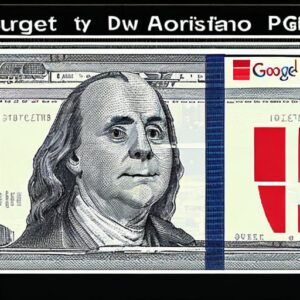Online advertising has become an essential part of any successful business strategy. Google Ads is an incredibly powerful tool that can help you reach a wider audience and increase your online visibility. However, many small business owners are intimidated at the thought of creating a Google Ads account. It’s easy to feel overwhelmed by the amount of information available online. But don’t be afraid! In this guide, we’ll walk you through 5 simple steps to opening a Google Ads account and unlocking your online potential. From creating your first campaign to setting a budget and selecting keywords, we’re here to help. At the end of this article,
Why use Google Ads to grow your business?
Google Ads is a powerful tool that can help you grow your business in many ways. First of all, Google is the most used search engine. Using Google Ads ensures that your business appears at the top of search results when someone searches for relevant keywords related to your business. This means increased visibility and exposure to potential customers who are actively looking for products or services like yours.
Google Ads also lets you target your audience based on location, demographics, interests, and search history, which means you can show your ads to the right people at the right time. This targeting helps increase the chance of conversion because your ads are shown to the people who are most likely to be interested in what you have to offer.
Another benefit of using Google Ads is that you can set your budget and only pay for the clicks or conversions you receive. This allows you to get the most out of your money and control your spending.
Finally, Google Ads provides in-depth reporting and analytics that allow you to track your ad performance and make data-driven decisions. This allows you to optimize your campaigns, improve your return on investment and grow your business even further.
In summary, using Google Ads is a smart way to grow your business, increase your online visibility, and effectively reach your target audience.
Step-by-step guide to creating a Google Ads account
Setting up a Google Ads account is a simple process that can be done in a few simple steps. Here is a step-by-step guide to help you create your account:
Step 1
Go to the Google Ads website and click on the “Get started now” button.
2nd step
Sign in to your Google Account or create a new one if you don’t already have one.
Step 3
Fill out your basic account information, including your email address, currency, and time zone.
Step 4
Create your first campaign by selecting your campaign type, setting your budget, and choosing your target audience and keywords.
Step 5
Enter your payment information, review your campaign settings, and click the “Submit” button to launch your campaign.
Once your campaign is launched, you can track its performance and make any necessary changes to improve your results. With Google Ads, you have access to a wide range of tools and resources to help you optimize your campaigns and reach your target audience more effectively. So what are you waiting for? Follow these simple steps and start unlocking your online potential today!
Tips for creating a successful Google Ads campaign
To create a successful Google Ads campaign, it is not enough to create an account and select a few keywords. Here are some tips to keep in mind when creating your campaign:
Know your audience
Before you start creating ads, you need to fully understand who your target audience is. What are their interests, what problems are they trying to solve, and what motivates them to make a purchase? Use this information to create advertisements that speak directly to them.
Choose the right keywords
Keywords are essential to the success of a Google Ads campaign. Make sure to choose keywords that are relevant to your business and your target audience. Use Google’s Keyword Planner to find the right keywords for your campaign.
Create compelling ad copy
Your ad copy should be clear, concise and compelling. Use strong headlines and persuasive language to grab your audience’s attention and encourage them to click on your ad.
Test and refine your ads
Don’t assume that your first ad will be a winner. Test different variations of your ad text, headlines, and calls to action to see what works best. Refine your ads based on your test results.
Monitor your campaign
Monitor your campaign’s performance closely and make changes as needed. Use Google’s reporting tools to track your ad spend, clicks, and conversions. Use this information to optimize your campaign and get the best possible results.
Common mistakes to avoid when using Google Ads
Google Ads Google Ads can be a powerful tool to boost your online presence and increase sales for your business. However, there are some common mistakes you should avoid when using Google Ads.
First, it’s important to avoid broad match keywords. This is where your ad will appear for any search query that contains your keyword. This can result in your ad being shown for irrelevant searches, resulting in unnecessary clicks spent that are unlikely to drive conversions.
Another common mistake is not taking advantage of negative keywords. These are keywords that you don’t want your ad to show for. For example, if you’re promoting a luxury product, you might want to exclude searches for “cheap” or “economy” versions of that product. This will help ensure that your ad is shown only to users who are likely to be interested in your product and willing to pay for it.
It’s also important to avoid using too many keywords in one ad group. This can make it difficult to create targeted ad copy that is relevant to every keyword. Instead, create smaller ad groups with more targeted keywords that allow you to write specific ad text that directly matches the user’s search intent.
Finally, don’t forget to track your results and make any necessary adjustments. Google Ads provides a wealth of data on clicks, impressions, and conversions. Use this data to optimize your campaigns and improve your return on investment.
By avoiding these common mistakes, you can get the most out of your Google Ads account and unlock your online potential!
Advanced tips and tricks to optimize your Google Ads campaigns
Once you’ve set up your Google Ads account and created your campaigns, several advanced tips and tricks can help you optimize your campaigns and get the most out of your advertising budget.
Use ad extensions:
Ad extensions allow you to add additional information to your ads, such as phone numbers, links to specific pages on your website, and more. This can help make your ads more appealing to users and increase their click-through rate.
Test different ad formats
Google Ads offers different ad formats, including text ads, image ads, and video ads. Try experimenting with different formats to determine which works best for your business.
Use negative keywords
Negative keywords allow you to exclude certain keywords from triggering your ads. This helps ensure that your ads are shown only to users who may be interested in your product or service.
Regularly monitor your campaigns
Monitor your campaigns closely and adjust your bids and targeting as needed. This will help ensure that your ads are performing well and that you’re getting the most out of your advertising budget.
Use remarketing
Remarketing allows you to target users who have already interacted with your website or advertisements. This can be a very effective way to drive conversions and increase your ROI.
Conclusion and next steps to unlock your online potential with Google Ads.
In conclusion, opening a Google Ads account is a great way to unlock your online potential and reach new customers. By following the five simple steps outlined in this guide, you can create your own Google Ads account and start promoting your products or services to a wider audience.
However, creating an account is only the first step. To unlock your full potential online with Google Ads, you need to keep learning and improving your campaigns. This involves monitoring your ads and adjusting them to improve performance, testing new keywords and targeting options, and analyzing your results to identify areas for improvement.
Fortunately, Google Ads has plenty of resources to help you do this. From the Google Ads Help Center to the Google Ads Academy, there are plenty of tools and guides available to help you become a Google Ads expert.
So why not take the next step and start exploring these resources? With a little time and effort, you can unlock your online potential and start reaching new customers with Google Ads.