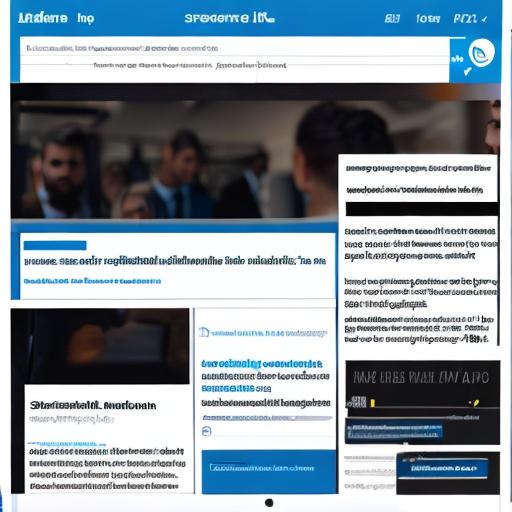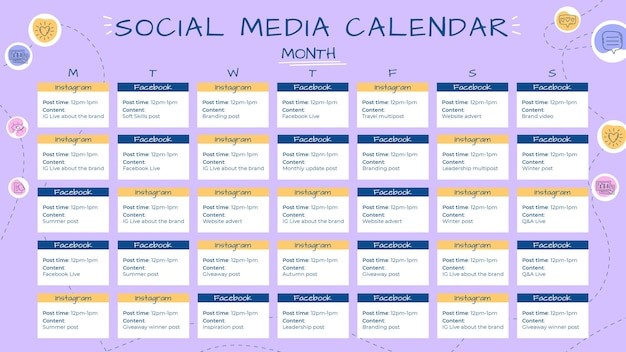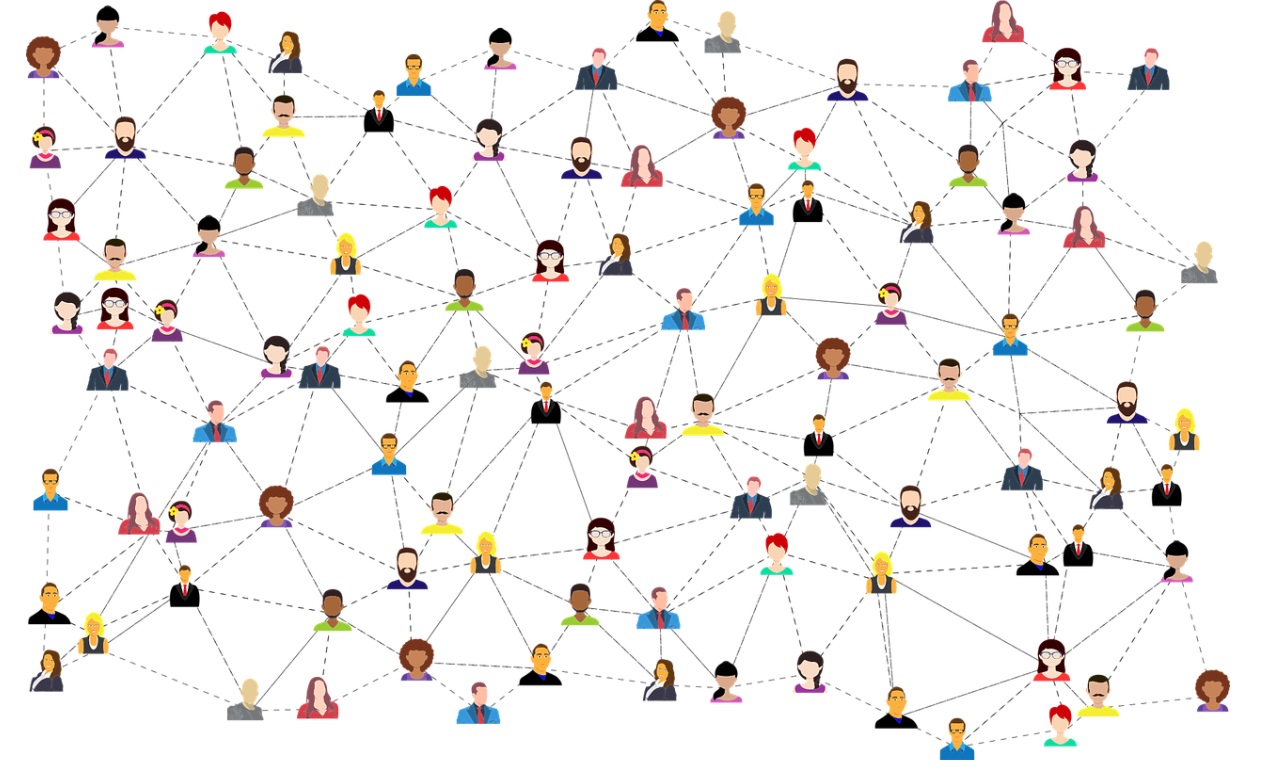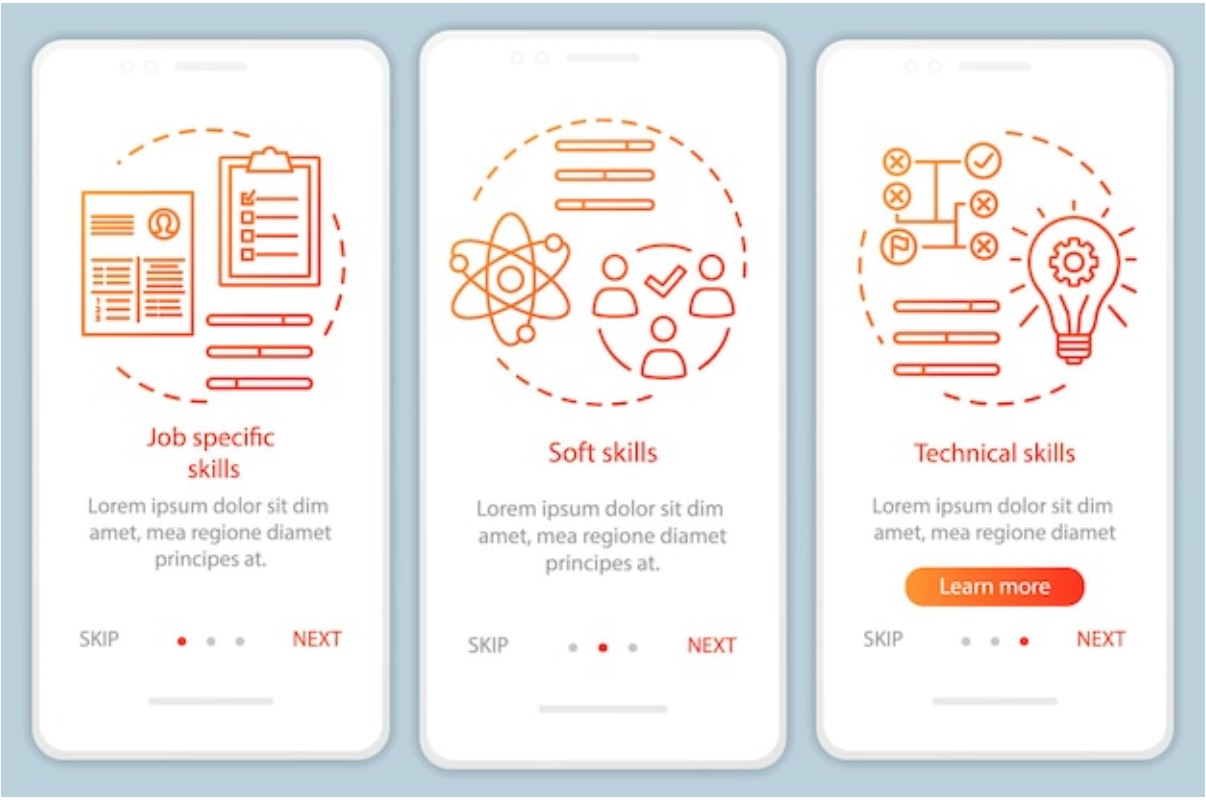LinkedIn is a powerful social medium for professionals to connect with each other, showcase their experience and education, and engage with their network. With more than 700 million members, it’s a social media for companies who want to create a professional account and present their brand, products and services. In this step-by-step guide, we’ll help you create a LinkedIn business account that will allow you to showcase your business and engage with your audience.
Benefits of a LinkedIn Professional Page
Before we dive into the process of creating a LinkedIn business page , let’s take a look at the benefits of having one. First of all, it allows you to present your brand and your products to a wide audience of professionals. Second, a LinkedIn business page helps you grow your professional network and connect with other businesses, potential clients, and targeted employees. Third, it lets you share updates, information, and ideas with your network, which can help you establish yourself as a thought leader in your industry. Finally, it can drive traffic to your website and improve your SEO rankings.
Key Components of a LinkedIn Company Page
To create a successful LinkedIn business page , it’s important to include the following key elements:
Logo and cover photo
Your logo and cover photo are the first things people will see when they visit your linkedin profile. Make sure your professional photo is high quality and represents your brand. Your cover photo should grab attention and be relevant to your business.
Title and abstract
Your title and summary should be clear, concise and attention-grabbing. They should highlight what your business does and what sets it apart from other businesses in your industry.
Sections relating to experience and training
The experience and education sections should highlight your team’s experience, expertise, and qualifications. Be sure to include all relevant information, such as job titles, responsibilities, and accomplishments.
Skills and certifications
The skills and endorsements section should showcase the skills of your team members and provide social proof of their expertise. Encourage your employees and your network to validate each other’s skills.
Creation of your LinkedIn professional page
Now that you know the key elements of a LinkedIn Professional Page , let’s dive into the process of creating your Page.
Step 1: Join LinkedIn
If you haven’t already, open a LinkedIn account. Be sure to select the option to create a professional page.
Step 2: Add basic information
Include your business name, website, industry, and business size. Make sure your business name is clear and concise, and represents your brand.
Step 3: Choose the right profile picture and cover photo
Choose a high-quality cover image for your profile picture and a visually appealing cover photo that represents your brand. Make sure they are the right size and resolution.
Step 4: Write an attention-grabbing title and summary
Write a clear and concise headline and summary that highlights what your business does and what sets it apart from other businesses in your industry to capture followers. Use keywords that your target audience is likely to search for.
Step 5: Complete the experience and education sections
Add all relevant information about the experience and education of your team members. Be sure to include job titles, responsibilities and accomplishments.
Step 6: Add skills and credentials
Add the skills of your team members and encourage them to endorse the skills of other members. This will provide social proof of their expertise.
Engage with your LinkedIn network
Now that you’ve created your LinkedIn professional page , it’s time to engage with your network. Here are some tips to get you started in finding new opportunities:
Share updates and information
Share updates, news and information of what you are doing with your network. This will help you establish yourself as an admin in your industry and keep the interest of the millions of relevant users and influencers who subscribe to linkedin page.
Get in touch with other companies
Get in touch with other companies and start-ups in your industry and build relationships with them. This can lead to partnerships, collaborations and recommendations in order to build an e-reputation for you.
Join and participate in groups
Join and participate in linkedin groups related to your industry. This will allow you to connect with like-minded professionals and learn from them.
Best Practices for Maintaining Your LinkedIn Professional Page
To ensure your LinkedIn business page stays fresh and engaging, here are some best practices to follow:
Update your page regularly
Regularly update your linkedin page with relevant new information, such as company news, product launches and events. This will keep your followers engaged and up to date.
Engage with your network
Engage with your followers by responding to comments and posts, sharing relevant content, and endorsing your connections’ skills.
Monitor your analytics
Monitor your analytics to know how your linkedin page is performing. Use this information to make adjustments and improvements to your linkedin page.
Conclusion: The Importance of Optimizing Your LinkedIn Professional Page
In conclusion, creating a LinkedIn professional page is an important step in building your professional network, enhancing your image, brand and engagement with your target audience. By following the steps in this guide, you can create a successful LinkedIn business page that will help you achieve your business goals. Remember to regularly update your linkedin page, engage with your followers, and monitor your analytics data to ensure your linkedin page performs at its best.
How to create a professional LinkedIn profile?
How does advertising on LinkedIn work?
How to use LinkedIn to find leads?
How to publish engaging content on LinkedIn?
How to measure the effectiveness of your marketing strategy on LinkedIn?
How to use LinkedIn for recruitment?