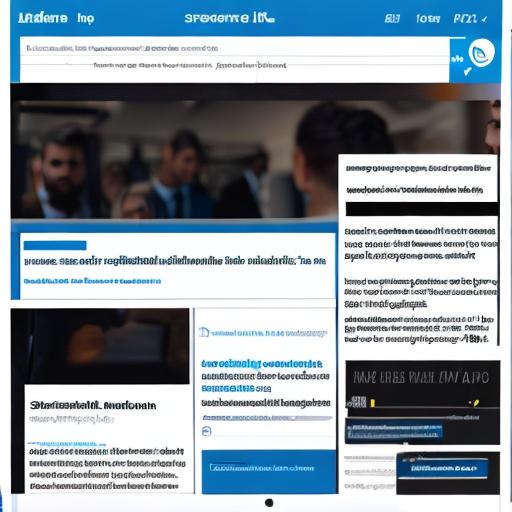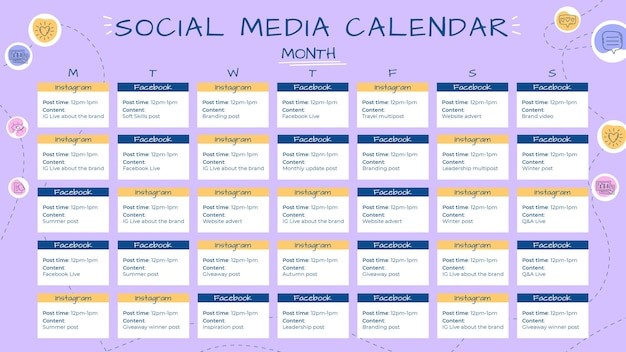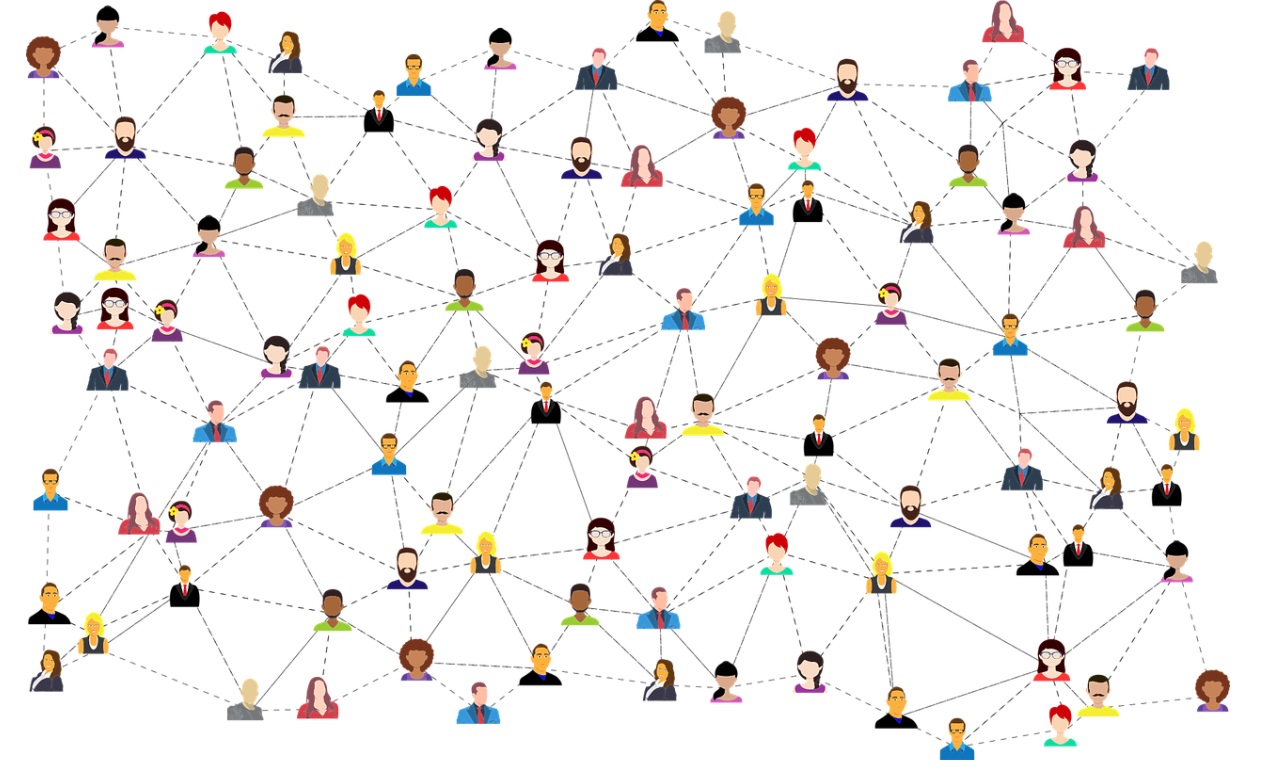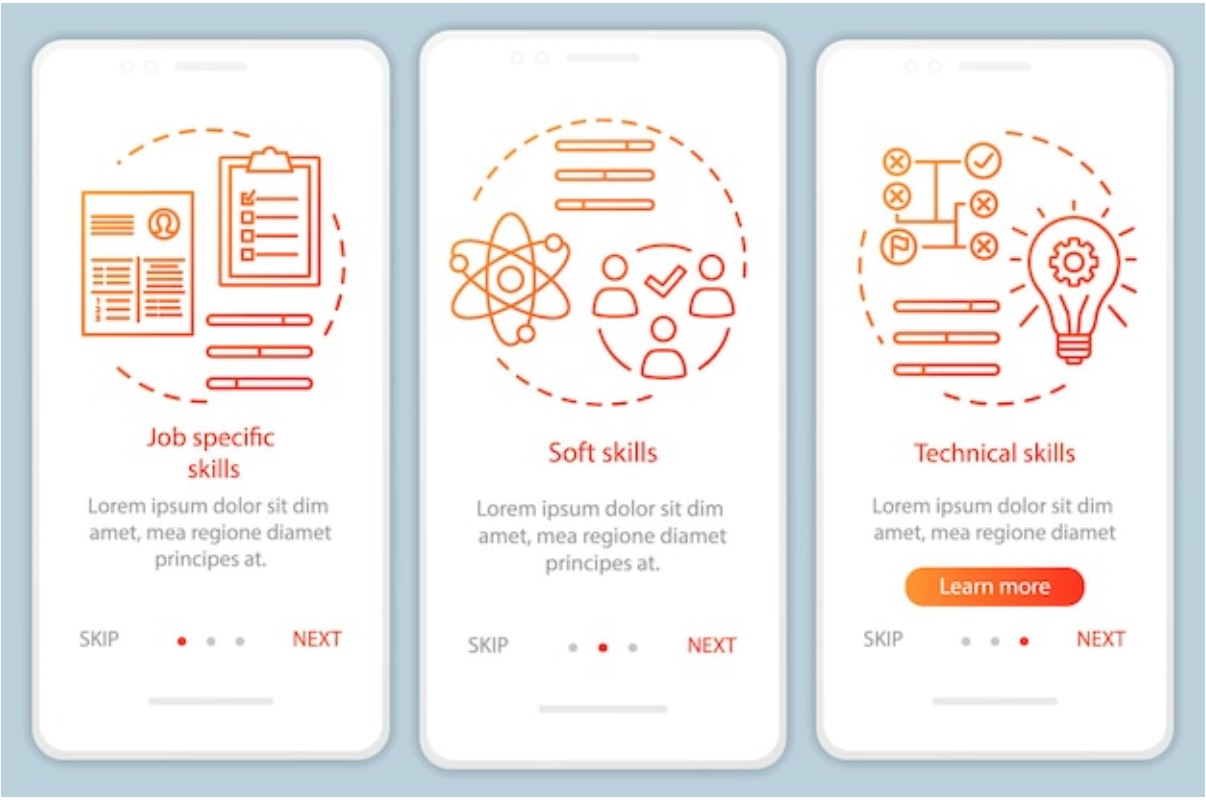LinkedIn is a professional networking platform with over 700 million users worldwide. On this platform, your profile is your digital identity, and it is essential to promote it to potential employers and business partners. One way to do this is to have a personalized LinkedIn link . In this blog post, we’ll discuss the importance of a personalized LinkedIn link , how to create one, and share tips for creating a memorable personalized profile link.
What is a personalized LinkedIn link?
A personalized LinkedIn link is a personalized URL that directs people to your LinkedIn profile. By default, your LinkedIn profile link is a hard-to-remember and unprofessional alphanumeric string. A personalized LinkedIn link , on the other hand, is short, memorable and easy to share. It contains your name, making it easy for people to find and remember your profile.
Benefits of a personalized profile link
Having a personalized LinkedIn link on has several advantages. First, it makes it easier to find and remember your profile. Second, it’s more professional and easier to share on business cards, resumes, and email signatures. Third, it helps improve your search engine optimization (SEO) by making your profile easier to discover on search engines.
How to Create a Custom LinkedIn Link on LinkedIn
Creating a personalized LinkedIn link is a simple process. Follow the next steps:
- Log in to your LinkedIn account and go to your profile.
- Click on the “Edit public profile and URL” button, located under your profile picture.
- On the right side of the page, you will see your public profile URL. Click the “Edit” button next to the URL.
- Enter the custom URL of your choice in the text box.
- Click the “Save” button to save your changes.
Please note that your vanity URL must be unique and may contain letters, numbers, and hyphens. It’s also best to use your full name or some variation of it to create a memorable profile link.
Tips for creating a memorable personalized LinkedIn link
Creating a memorable custom LinkedIn link is key to making it stand out. Here are some tips to help you create a memorable profile link:
- Keep it simple: Use your full name or a variation of it so it’s easy to remember.
- Keep it short: Use as few characters as possible to make typing and sharing easier.
- Use relevant keywords: Include relevant keywords that describe your profession or industry to improve your SEO.
- Avoid special characters: Special characters, such as underscores and periods, can make your profile link difficult to remember and share.
- Be creative: Get creative to come up with a unique and memorable profile link.
How to share your personalized LinkedIn link
Once you have created your personalized LinkedIn link, it is essential to share it with your network. Here are some ways to share your profile link:
- Add it to your email signature: Add your personalized profile link to your email signature so people can easily find you and connect with you.
- Share it on social media: Share your personalized profile link on your social media platforms, such as Twitter and Facebook.
- Add it to your business cards: Include your personalized profile link on your business cards so people can easily find you and get in touch with you.
- Use it in your resume: Use your personalized profile link in your resume to direct potential employers to your LinkedIn profile.
Best Practices for Using Your Custom LinkedIn Link
Using your personalized LinkedIn link is key to making it stand out. Here are some best practices for using your personalized profile link:
- Customize your LinkedIn profile: Make sure your LinkedIn profile is complete and up-to-date to make a good impression on potential employers and business partners.
- Share relevant content: Share relevant and engaging content on LinkedIn to build your professional reputation and increase your visibility.
- Engage with your network: Engage with your network by commenting, liking and sharing their posts to build relationships and expand your network.
- Use LinkedIn groups: Join LinkedIn groups related to your profession or industry to connect with like-minded professionals and share your expertise.
- Track your profile’s progress: Use LinkedIn’s analytics tools to track your profile views and identify areas for improvement.
Examples of effective personalized profile links on LinkedIn
Here are some examples of effective personalized profile links on LinkedIn:
- JohnDoeLinkedIn.com
- SarahJonesMarketingPro.com
- TomSmithLawyer.com
- MaryJohnsonCPA.com
- BobSmithITPro.com
As you can see, these custom profile links are short, memorable, and contain the person’s name and profession.
Tools to help you customize your LinkedIn link
Several tools are available to help you customize your LinkedIn link:
- Namecheap: Namecheap is a domain registrar that allows you to register your custom domain name and redirect it to your LinkedIn profile.
- Rebrandly: Rebrandly is a URL shortening service that lets you create branded links for your LinkedIn profile.
- Bitly: Bitly is a URL shortening service that lets you create short, memorable links for your LinkedIn profile.
Conclusion and next steps to optimize your LinkedIn profile
In conclusion, having a personalized LinkedIn link on LinkedIn is essential to make your profile stand out to potential employers and business partners. By following the steps in this blog post, you can create a memorable and professional custom profile link that’s easy to share. Don’t forget to optimize your LinkedIn profile by customizing your profile link, sharing relevant content, engaging with your network, and tracking your profile views. By doing this, you can increase your visibility and build your professional e-reputation on LinkedIn.
Now that you understand the importance of a personalized LinkedIn link, it’s time to take action. Follow the steps in this blog post to create your custom LinkedIn link and start optimizing your LinkedIn profile today!
How to personalize your LinkedIn link?
How to add a LinkedIn link to your email signature?
How to integrate your LinkedIn profile on your website?
How to use your LinkedIn link to find a job?
How to use your LinkedIn link to develop your network?
How to optimize your LinkedIn link for SEO?