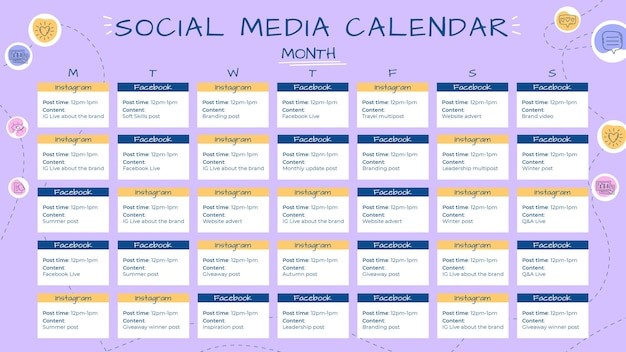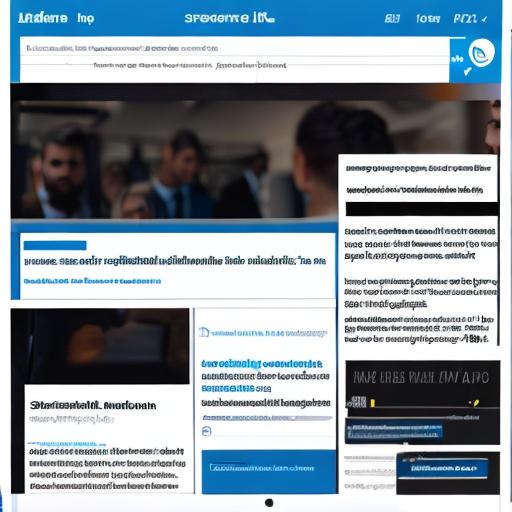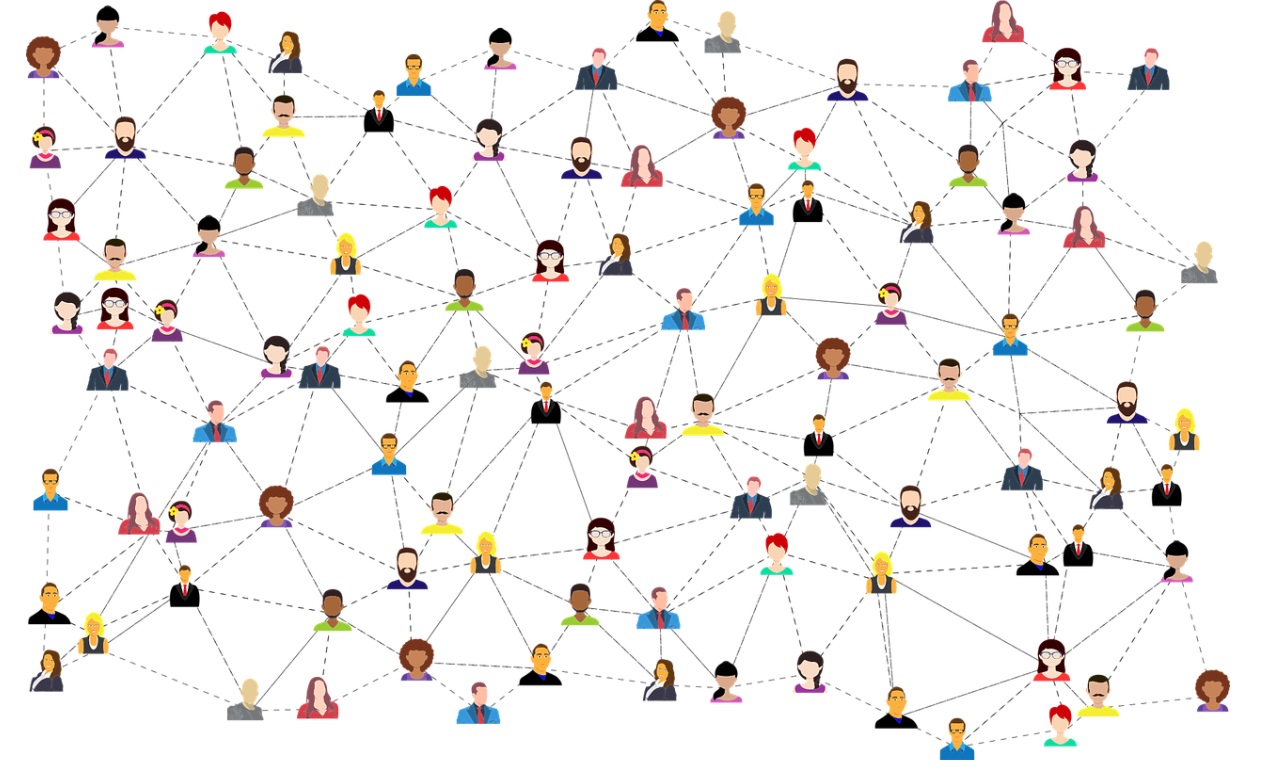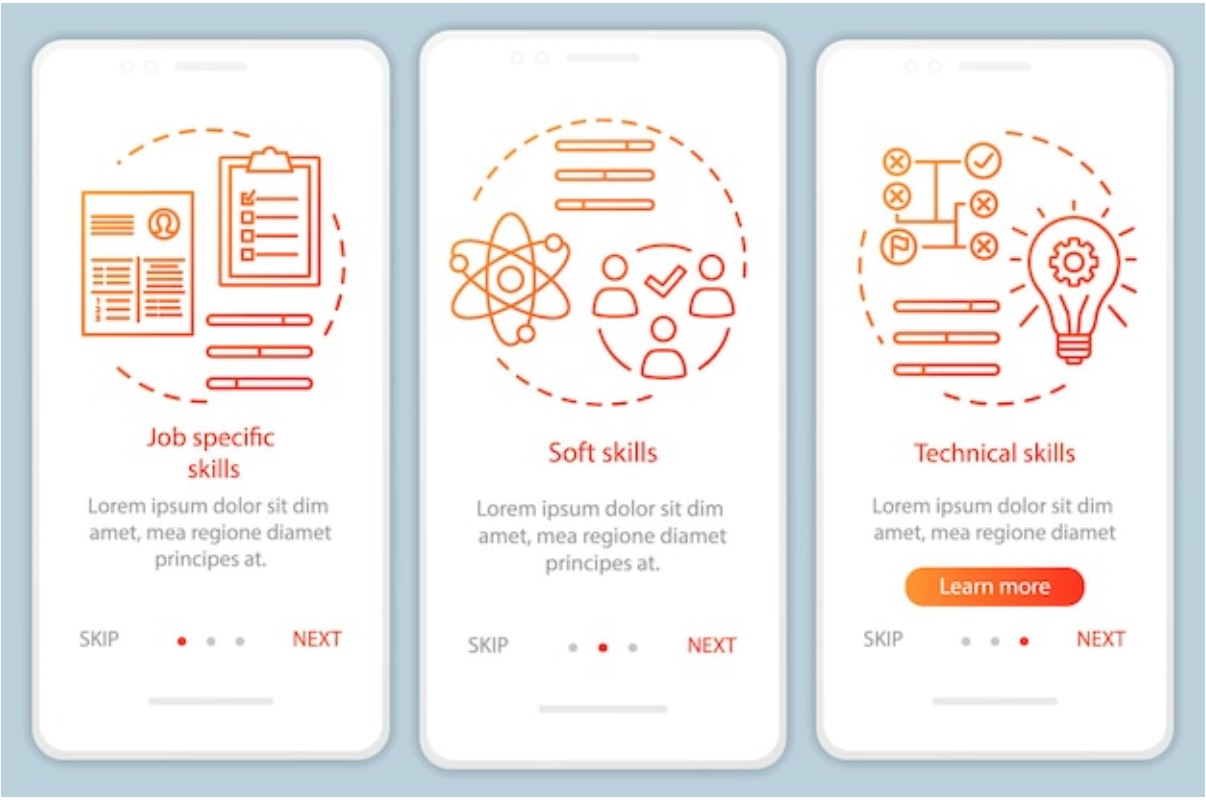LinkedIn is one of the most powerful social media platforms for professionals, and for programmers, it’s a goldmine of opportunity. Whether you’re looking for a new job, to network with your peers, or just want to showcase your skills, LinkedIn can help you achieve your goals. However, with millions of users on the platform, it can be difficult to stand out on this social network. That’s where LinkedIn post scheduling comes in. In this article, we’ll show you how to schedule LinkedIn posts and share some best practices to help you maximize your reach and engagement on this social medium.
Introduction to Programming on LinkedIn
Scheduling posts on LinkedIn involves using the platform to showcase your skills, connect with other professionals in your industry, and stay on top of the latest trends and news. By sharing your expertise and knowledge with others, you can establish yourself as a thought leader in your field and attract potential clients or employers.
Understand the importance of scheduling posts on LinkedIn
Scheduling posts on LinkedIn is essential for several reasons. First, it allows you to plan your content in advance and ensure a consistent presence on the platform. Second, it lets you reach your target audience at the right time, when they’re most likely to be online. Finally, it helps you optimize your content for maximum engagement and visibility.
How to Schedule LinkedIn Posts: A Step-by-Step Guide
Here’s how to schedule posts on LinkedIn in a few simple steps:
- Log in to your LinkedIn account and click on the “Home” button in the top navigation bar.
- Click on the “Start a message” button, then write your message. You can include text, images, videos or links.
- Click the drop-down arrow next to the “Publish” button, then select “Schedule publishing”.
- Choose the date and time to publish your message. You can schedule posts up to two months in advance.
- Click on the “Schedule” button to record your message.
Best Practices for Scheduling LinkedIn Posts
To get the most out of scheduling posts on LinkedIn, here are some best practices to keep in mind:
- Plan your content calendar in advance : Create a schedule for your posts, so you know what you’ll share and when, before posting them to your professional social networks . This will help you stay organized and consistent.
- Use relevant hashtags : Hashtags allow people who are interested in the same topics as you to discover your publications. Use relevant hashtags to increase your reach and engagement.
- Share high-quality content : Make sure your posts are well-written, informative, and engaging. Use images and videos to make your articles more attractive before publishing them through a personalized linkedIn link .
- Engage with your audience : Respond quickly to comments and posts, and participate in other users’ content by liking, commenting, and sharing.
- Analyze your results : Use LinkedIn’s analytics tools to track your engagement and performance. This will help you identify what works and what doesn’t and adjust your strategy accordingly.
Tools and software to schedule posts on LinkedIn
There are several social tools and software available to help you schedule LinkedIn posts more efficiently. Some of the more popular options include :
- Hootsuite : A management tool for social networks that allows you to schedule your posts on LinkedIn , as well as on other platforms such as Twitter, Facebook and Instagram.
- Buffer : Another social media management tool that offers scheduling features for LinkedIn and other platforms.
- Sprout Social : A comprehensive social media management platform that includes scheduling, analytics, and engagement features.
Tips for Creating Engaging LinkedIn Posts
Here are some tips to keep in mind for creating engaging posts on a LinkedIn Page :
- Focus on your audience : Think about what your target audience wants to see and share content that matches their interests and needs.
- Tell stories : People love stories, so use anecdotes, case studies, and personal experiences to make your social media post more engaging and relatable.
- Ask questions : Encourage engagement by asking questions at the end of your articles. This helps spark conversations and increases the number of comments and likes.
- Use visuals : Visuals like: images and videos can help make your posts more relevant and engaging.
- Be authentic : Don’t be afraid to show your personality and be yourself. Authenticity is key to building trust and credibility with your targets.
Maximize your reach and engagement on LinkedIn
To maximize your reach and engagement on LinkedIn, here are some additional tips to keep in mind:
- Post at the right time : To reach your target audience, post when they are most likely to be online. This will increase the chances that your post will be seen and engaged.
- Use LinkedIn groups : Join and participate in LinkedIn groups related to your industry or interests. This can help you connect with like-minded professionals and increase your brand awareness.
- Collaborate with others : Partner with other professionals or brands to create and share content. This can help you expand your reach and increase your credibility among followers.
- Promote your articles : Share your articles on other social media platforms, on your website or blog, or in email newsletters to increase their visibility and reach.
Benefits of Using LinkedIn for Programmers
Using LinkedIn can provide several benefits to programmers, including:
- Networking Opportunities : LinkedIn lets you connect with other professionals in your industry and build relationships that can lead to new opportunities.
- Job Search : LinkedIn is a powerful tool for job seekers because it lets you search and apply for jobs, as well as showcase your skills and experience to potential employers.
- Thought Leadership : By sharing your expertise and knowledge on LinkedIn, you can establish yourself as a thought leader in your field and attract potential clients or employers.
Case Studies: Successful LinkedIn Programmatic Campaigns
Here are some examples of successful programmatic campaigns on LinkedIn:
- Microsoft : Microsoft used LinkedIn to promote its Surface Pro laptop to IT decision makers. The campaign increased engagement by 2.5x and clicks by 61%.
- HubSpot : HubSpot used LinkedIn to target HR professionals and promote its HR management software across major social networks. The campaign increased the number of leads by 32% and the click-through rate by 171%.
- IBM : IBM used LinkedIn to promote its Watson analytics platform to senior executives. The campaign tripled engagement and doubled the number of clicks.
Conclusion: Taking Your LinkedIn Programming to the Next Level
Scheduling posts on LinkedIn is a powerful marketing strategy for programmers looking to establish themselves as thought leaders in their field, attract potential clients or employers, and stay up to date with the latest trends or news. By following the best practices outlined in this article, as well as using the tools and software available, you can maximize your reach and engagement on the platform and take your LinkedIn programming to the next level.
How to schedule your posts on LinkedIn?
How to choose the best time to schedule your posts on LinkedIn?
How to plan an effective publication strategy on LinkedIn?
How to optimize your posts for better visibility on LinkedIn?
How to measure the effectiveness of your publications on LinkedIn?
What are the benefits of scheduling posts on LinkedIn?