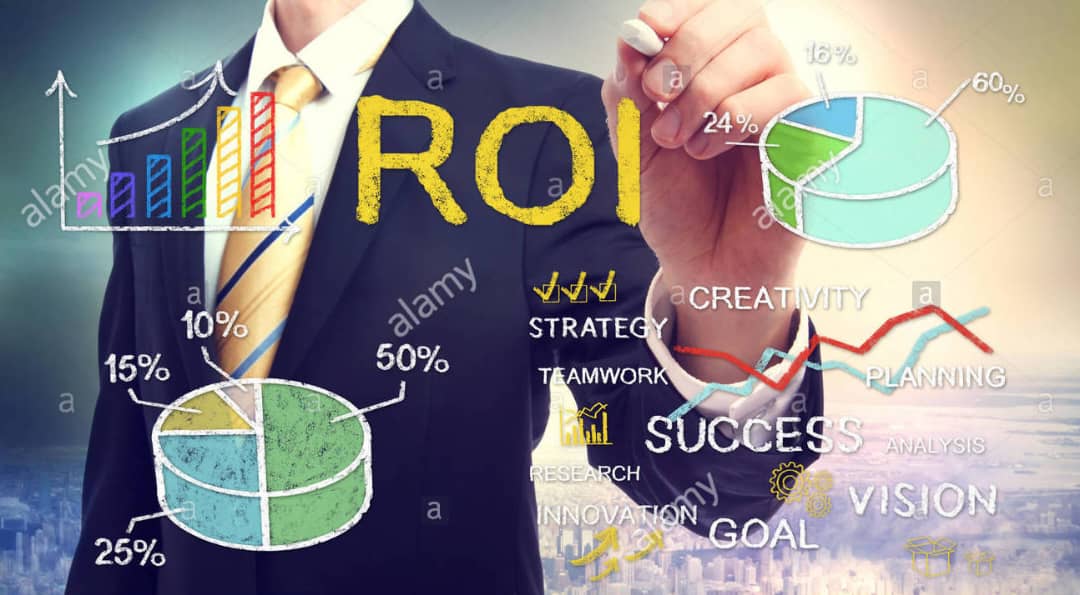Introduction to Sales Navigator
LinkedIn is one of the most popular social networks for professionals around the world. With over 740 million active users worldwide, it offers professionals a place to connect, build relationships and exchange information. LinkedIn Sales Navigator is a powerful business tool that allows sales professionals to leverage the LinkedIn platform to generate new leads and grow sales. In this article, we will explore in detail the different features of Sales Navigator and how you can use it to improve your sales, get new customers and have a good return on investment.
Features of Sales Navigator
Sales Navigator is one of LinkedIn’s premium sales tools that offers many features to help professionals build relationships, generate leads, and grow their business. Here are some of the main features of Sales Navigator :
Advanced Lead Search: Sales Navigator allows users to search for hot leads using criteria such as industry, company size, job title, location and more. This allows you to find qualified customers-prospects who correspond to your target market.
- Lead Notifications: Sales Navigator sends you notifications when new leads match your search criteria. This allows you to react quickly and seize opportunities as they arise.
- Integration with CRM: Sales Navigator can be integrated with your CRM to allow you to synchronize your data and organize your sales pipeline more efficiently.
- Access to full profiles: Sales Navigator users have access to full profiles of LinkedIn members, even if they are not connected with them. This allows you to get to know your prospects better and personalize your approach.
- InMail Messaging: Sales Navigator allows users to send InMail messages to prospects who are not yet connected with them. This allows you to contact warm, qualified leads in a more direct and personal way.
Benefits of Using Sales Navigator for Sales
Using Sales Navigator offers many benefits for sales professionals. Here are some of the main benefits:
- Generate qualified leads: Sales Navigator helps you find new customers who match your target market, which can help increase conversion rates and speed up the sales process.
- Personalization of approach: Sales Navigator gives you access to complete profiles of LinkedIn members, allowing you to better know your potential prospects and personalize your approach.
- Improve communication with prospects: Sales Navigator’s InMail messaging tool lets you directly contact warm, qualified prospects in a more personal and professional way.
- Accelerate the sales process: Sales Navigator allows you to find new leads faster and contact them directly, which can speed up the sales process.
How to set up your Sales Navigator account
Before you can use Sales Navigator, you need to subscribe to the premium tool
The first step to using Sales Navigator is to create a LinkedIn premium account. Users can choose between several pricing options depending on their needs, including monthly and annual subscription. Once you’ve created your account, you can activate Sales Navigator by clicking on the “Sales” tab in the LinkedIn main menu.
Here are the steps to set up your Sales Navigator account:
- Go to the LinkedIn homepage and log in to your account.
- Click on “Sell” in the top navigation bar, then click on “Sales Navigator” in the drop-down menu.
- You can choose between a monthly or annual subscription. Select the subscription that best suits your needs.
- Fill in payment information and click “Join Now” to confirm your subscription.
Once you have purchased a subscription, you can start using Sales Navigator using the various features offered
Setting up your Sales Navigator account starts with setting your search preferences. Users can select criteria such as industry, company size, function, location and many more. These criteria can be saved as filters for faster and more efficient searching. It’s important to note that search results in Sales Navigator are more specific and detailed than those in standard LinkedIn.
How to use the premium Linkedin Sales Navigator solution
Once your Sales Navigator account is set up, it’s time to start exploring the features of this premium solution. Here are the main features of Sales Navigator that you can use to increase your sales .
- Sales Navigator Home Page
The Sales Navigator homepage is where you can see your most important accounts and new leads. You can customize this page according to your preferences and display updates on new leads you are following, alerts on relevant events, and company information.
- advanced search
Sales Navigator’s advanced search feature is one of the most useful for salespeople. It allows you to find prospects according to very specific criteria such as the size of the company, the function, the seniority and much more. Users can save these search filters for easy access in the future.
- lead management
Lead management is one of the most important features of Sales Navigator. It allows you to follow the leads you have identified and manage interactions with them. Users can add notes on each lead, track conversations, and view lead profile updates.
- Custom alerts
Custom alerts are another key feature of Sales Navigator. They allow you to receive real-time notifications about events relevant to the leads you follow, such as a new company or promotion. Users can customize these alerts according to their preferences.
Understand search filters and lead recommendations
Sales Navigator offers an advanced search feature that allows you to filter prospect customers based on specific criteria such as industry, company size, job title, location and more. You can also save your search filters to receive regular updates on new leads that match your criteria.
Sales Navigator also uses a recommendation algorithm to suggest leads that match your customer search criteria. These recommendations are based on the profiles you’ve viewed, the companies you follow, and the search filters you use.
Use Sales Navigator to generate leads
Once you’ve set up your search filters, you can use Sales Navigator to generate qualified leads. You can view LinkedIn members’ full profiles, even if they’re not connected with you, and send InMail messages to connect with them directly.
Sales Navigator also offers the ability to sync your data with your CRM to organize your sales pipeline and track your progress.
Build and manage your sales pipeline with Sales Navigator
Sales Navigator lets you follow leads through the sales process by organizing your sales pipeline. You can save leads, accounts, and opportunities, and track your interactions with them. Sales Navigator can also help you identify the hottest leads and prioritize them in your pipeline.
Tips for effective communication with prospects
When contacting hot prospects through Sales Navigator, it’s important to personalize your approach and create a personal connection with them. Here are some tips to improve your communication with prospective customers:
- Use their name and mention specific details from their profile or company to show that you have researched and are interested in them.
- Be clear and direct in your InMail message and clearly explain what you are offering.
- Avoid using commercial or overly formal language. Stay professional, but try to be more human and natural in your communication.
Measuring success with Sales Navigator
Sales Navigator offers analytics tools to measure the effectiveness of your sales approach. You can track the number of prospects you contacted, the open and response rates for your InMail messages, and the progress of your leads through your sales pipeline.
Sales Navigator also lets you track the performance of your sales team. You can see your team’s sales activity, the leads they’ve registered, and the number of InMail messages they’ve sent.
Sales Navigator Frequently Asked Questions
Q: What is the difference between LinkedIn and Sales Navigator?
A: LinkedIn is a professional social network that allows members to create a profile, connect with other professionals, and search for jobs. Sales Navigator is a premium solution from LinkedIn that offers advanced tools for sales and marketing professionals.
Q: How much does Sales Navigator cost?
A: The cost of Sales Navigator depends on the plan you choose. Subscriptions start from $69.99 per month for a monthly subscription and from $779.88 per year for an annual subscription.
Q: Is Sales Navigator easy to use?
A: Sales Navigator is relatively easy to use, but there is an initial learning curve. LinkedIn offers resources to help you get started with Sales Navigator features, including video tutorials, quick-start guides, and customer support.
Conclusion
Sales Navigator is a premium solution from LinkedIn designed for sales and marketing professionals. This tool offers advanced features to help you generate qualified leads, build and manage your sales pipeline, and measure the effectiveness of your sales approach.
By understanding the features of Sales Navigator, you can get the most out of this business tool and increase your sales on LinkedIn. By following the tips and best practices we’ve covered in this article, you can improve your communication with prospects, increase the effectiveness of your sales pipeline, and measure the success of your sales approach, so you have a good return on investment.
Ultimately, Sales Navigator is an investment that can have a significant impact on your business and your career. If you’re a sales or marketing professional, it’s definitely worth exploring the features of Sales Navigator and adding it to your arsenal of sales tools.
What is Sales Navigator and how does it work?
How can Sales Navigator help sales teams?
What are the advantages of Sales Navigator over free LinkedIn?
How to use Sales Navigator to find qualified leads?
How does Sales Navigator's personalized messaging feature work?
How to measure the effectiveness of Sales Navigator in sales?