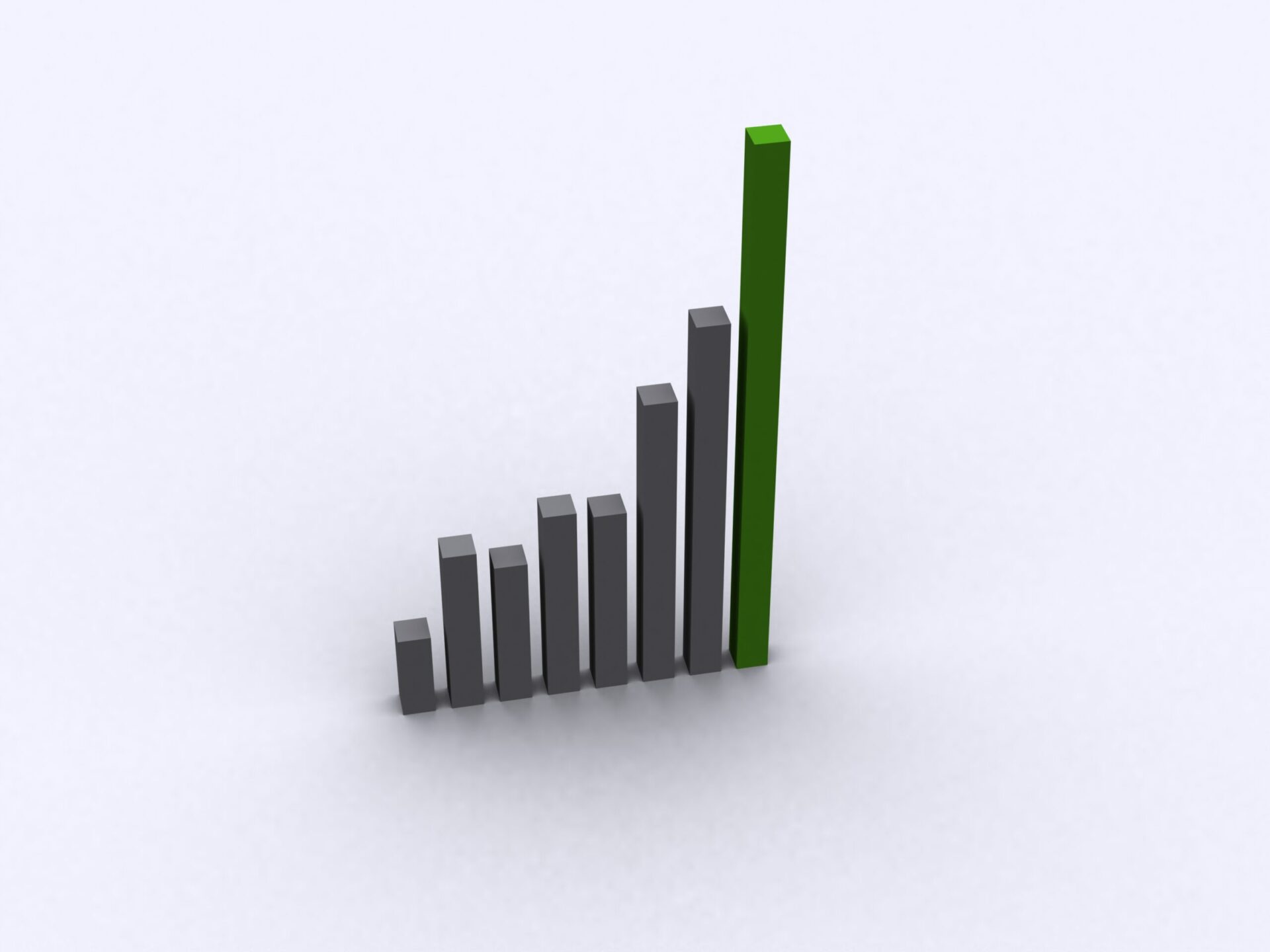The Chrome Store extension is a great tool for increasing productivity. It is a small piece of software that can be installed in the Chrome browser to enhance functionality. In this article, we’ll take a look at the best Chrome Store extensions for professionals looking to boost their productivity.
Introduction to Chrome Store Extensions
Chrome Store extensions are small pieces of software that can be installed in the Chrome browser to add new features. There are thousands of Chrome Store extensions available for download, and they can be used for a variety of purposes, from productivity to entertainment. These extensions are easy to install and use, and they can help you save time, be more efficient, and improve your overall browsing experience.
Benefits of using Chrome Store extension for productivity
There are many benefits to using Chrome Store extensions for productivity. First, adding a Chrome Store extension to your Chrome browser helps you save time by automating repetitive tasks, such as filling out forms or copying and pasting information. Second, this solution can help you stay organized by centralizing your notes, tasks, and bookmarks. Finally, Chrome Store extensions can help you focus by blocking out distractions and limiting your exposure to social media and other time-wasting websites while exploring the web.
How to install Chrome Store extensions?
Installing Chrome Store extension is very simple. If you do not yet have the Chrome browser, you must first install it under Windows or under Mac Os. To do this, just download google chrome for free. It is best to install the latest version of google chrome. Indeed, the new version of google chrome is more secure. To install Chrome Store extensions, all you have to do is open the Chrome browser, go to the Chrome Web Store, and find the extension you want to install. Once the desired extension is found, click the “Add to Chrome” button to install it. Some extensions may require additional permissions, such as access to your browsing history or cookies.Chrome Store extension .
Best Chrome Store Extensions for Business
There are many Chrome Store extensions for professionals, but here are some of the best:
Chrome Store extension for time management
- RescueTime – RescueTime is a time management tool that tracks how you spend your time on your computer. This chrome extension provides detailed reports on the time you spend on different websites and web applications, so you can identify areas where you need to improve your productivity.
- Toggl – Toggl is a time tracking tool that lets you track the time you spend on different projects and tasks. Its simple interface makes it easy to use and it provides detailed reports on how you spend your time.
- Pomodoro Timer – The Pomodoro Timer is a productivity technique that involves working for a set amount of time. This chrome extension provides a timer that can help you implement the Pomodoro technique, so you can stay focused and productive.
Chrome Store extension for email and task management
- Boomerang – Boomerang is an email management tool that lets you schedule emails to be sent at a later time, set reminders for emails, and have them appear in your inbox at a later time.
- Todoist – Todoist is a task management tool that lets you create to-do lists, set due dates, and track your progress. It also integrates with other productivity tools, such as Google Calendar and Trello.
- Checker Plus for Gmail – Checker Plus for Gmail is a Gmail extension that lets you manage your emails without leaving your inbox. It provides notifications for new emails, lets you read and reply to emails, and even lets you listen to your emails.
Chrome Store extension for note taking and organization
- Evernote Web Clipper – Evernote Web Clipper lets you save web pages, articles, and images to your Evernote account, so you can access them later. It also allows you to annotate and highlight web pages, to keep track of important information.
- Google Keep – Google Keep is a note-taking tool that lets you create notes, lists, and reminders. This Chrome Store extension also lets you add images and audio recordings to your notes, so you can capture all types of information.
- OneTab – OneTab is a tab management tool that allows you to consolidate all your open tabs into one. It can help you save memory and improve your browsing speed.
Chrome Store extension for web development and design
- ColorZilla – ColorZilla is a color picker tool that lets you pick colors from any web page. It also provides a range of color tools, such as gradient generators and palette editors, to help you create beautiful designs.
- Web Developer – The Web Developer extension provides a series of tools for web developers, such as a code validator, CSS editor, and JavaScript console. It also offers add-ons, such as a ruler and a screenshot tool.
- Screencastify – Screencastify is a screen recording tool that allows you to record your screen and create videos. This can be useful for creating tutorials, demonstrations or presentations.
Chrome Store extension for social media management
- Buffer – Buffer is a social media management tool that lets you schedule posts on different social media platforms, such as Twitter, Facebook, and LinkedIn. This Chrome Store extension also provides analytics to help you track the performance of your messages.
- Hootsuite – Hootsuite is another social media management tool that lets you manage multiple social media accounts in one place. It also offers analytics and scheduling features to help you stay on top of social media.
- News Feed Eradicator for Facebook – The News Feed Eradicator for Facebook is a Chrome Store extension that replaces your Facebook news feed with an inspirational quote. It can help you avoid distractions and stay focused on your work.
Chrome Store extension for language learning and translation
- Google Translate – Google Translate is a translation tool that allows you to translate text from one language to another. It also provides pronunciation guides and definitions to help you learn new words. To avoid going all the time to the Google browser to do your translation, you just have to add an extension to your google chrome browser.
- Language Learning with Netflix – Language Learning with Netflix is a chrome extension that lets you watch Netflix shows with subtitles in two languages. It’s a great way to improve your language skills while watching your favorite shows.
- Duolingo – Duolingo is a language learning app that lets you learn a new language through a series of games and challenges. This Chrome Store extension lets you learn new words and phrases while browsing the web.
Chrome Store extension for security and privacy
- LastPass – LastPass is a password manager that lets you store and autofill your passwords. It also offers a secure notes feature, which allows you to store other sensitive information.
- Privacy Badger – Privacy Badger is a Chrome Store extension that blocks third-party trackers and cookies, to protect your privacy while browsing the web. Thanks to its advanced settings, this blocker is very useful for securing your web browser, android browser or mobile browser.
- HTTPS Everywhere – HTTPS Everywhere is an extension that encrypts your web traffic, to protect your sensitive information from hackers using malware.
How to Choose the Best Chrome Store Extensions for Your Needs
When choosing Chrome Store extensions for productivity, it’s important to consider your specific needs and preferences. Think about the tasks you need to complete and the areas where you need the most help. Then look for extensions that meet those needs. It is also important to read reviews and ratings from other users to get an idea of the effectiveness and reliability of the Chrome store extension by using relevant tags while searching on the search engine. Some sites can guide you in choosing your Chrome Store extension.
Which Chrome extensions do you recommend?
While there are plenty of quality Chrome Store extensions, the most recommended are RescueTime, Boomerang, Evernote Web Clipper, and LastPass. However, the best extensions depend on your needs and preferences. Take the time to research different extensions and experiment with them to find the ones that work best for you.
Conclusion
Chrome Store extensions are a great way to improve your productivity and efficiency. From time management to web development, there are extensions available for a wide variety of purposes. By choosing the right extensions for your needs, you can save time, stay organized, and reduce distractions. So start exploring the Chrome Web Store today and find the extensions that will help you maximize your productivity.
What is the SoContact Chrome Store extension?
Comment installer l'extension Chrome Store de SoContact ?
Is the SoContact Chrome Store extension paid?
What features does the SoContact Chrome Store extension offer?
Is the SoContact Chrome Store extension available for browsers other than Chrome?
Is the SoContact Chrome Store extension secure?